Overheating is common for laptops as they are designed to be as powerful as possible in a confined space. Here are five ways to stop your laptop overheating whether it is being used for gaming, business or personal use.
1. Ensure Laptop Fans Are Working Correctly
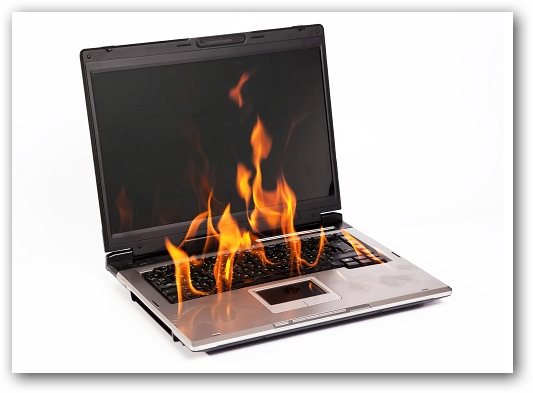
Depending on the size of your laptop you will have one or more fans that are designed to cool down the computer when it is in action.
Making sure these fans are working correctly is vital to stopping any overheating issues for your laptop. Using diagnostic software will help as it can be difficult to access fans in some computers.
2. Ensure Air Vents Are Clear
Many laptops will use some form of airflow to aid in cooling. This means that there will be sucking in “cooler” outside air. This can lead to problems if you’re using your computer in a dusty area.
Air vents becoming clogged with dust and debris is a common problem. This can be rectified by blasting the vents with compressed air. Cans of compressed air can be purchased in most computer stores.
3. Check BIOS Settings
There are many software programs that can tell if your computer is too fast and also what temperature your fans start kicking in at. Computer manufacturers also regularly update BIOS with revised temperature settings to optimise cooling.
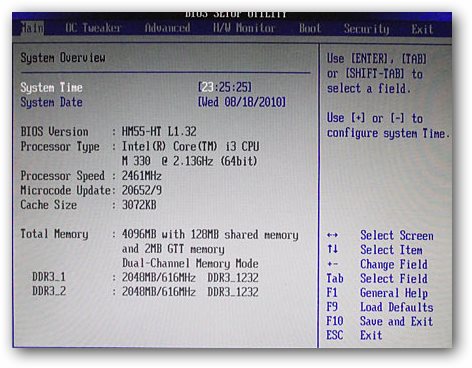
Ensuring your BIOS are up-to-date and even adjusting them yourself (note: this can be risky) can help in cooling down your laptop.
4. Place Laptop On Hard Surface With Space
This may seem a little bit silly, but laptops are at most risk of overheating when they are placed on your lap. This is because soft surfaces can cause issues with your laptops cooling mechanisms.
Ensuring your laptop has plenty of space at the rear for the fans’ vents to work correctly will also reduce the risk of overheating.
5.Use An External Cooling Pad
Finally, if the above steps do not work or you live in a particularly hot climate -it may be necessary for you to use an external cooling tool.

There are many pads and cooling fans that you can purchase to place under your laptop. They vary in price, but all have the same benefit of cooling down your laptop when it is in use.

