 Logitech’s Setpoint is a popular software to assign keys to mouse buttons, but what if the mouse tab is missing in the Setpoint software? Here’s a solution
Logitech’s Setpoint is a popular software to assign keys to mouse buttons, but what if the mouse tab is missing in the Setpoint software? Here’s a solution
Taking Ownership And Moving The File Wdf01000.sys
1. Step Uninstall Setpoint completely via the Control Panel / Programs and Features / Uninstall Setpoint
2. Step Next, we are going to open an elevated command prompt – (here’s how to do that in Windows 8)
3. Step You will be in System32 when opening the elevated cmd. If you don’t see that path, you did not properly open an elevated command prompt, try again
4. Step Now enter cd ./drivers
5. Step Next enter takeown /f Wdf01000.sys into the command prompt to take ownership of the file and hit enter
6. Step You see a message: SUCCESS: The file Wdf01000.sys now owned by user (yourusername) or similar
7. Step We are now granting our user account access – for that enter Icacls Wdf01000.sys /grant Oliver:F (replace Oliver with an actual username that exists on your PC, if you don’t what username exists, open C:\Users and check if anything sounds familiar)
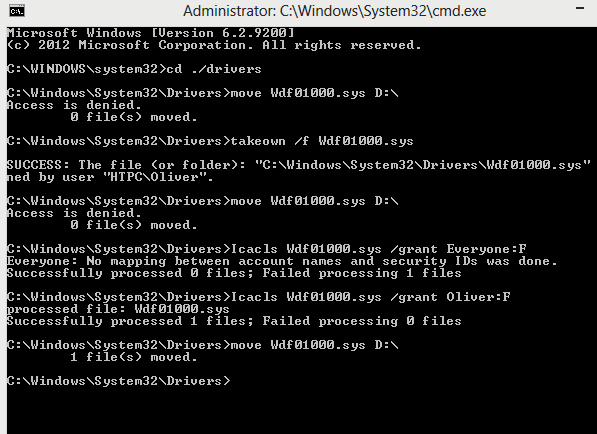
8. Step It should say Successfully processed 1 files
9. Step You can now move the file move Wdf01000.sys D:\
Download and Install Older Version Of SetPoint 4.24
10. Step Next download an old version of SetPoint below:
- Download SetPoint 4.24 for 32-bit Windows (works on Windows 8 and other)
- Download SetPoint 4.24 for 64-bit Windows (works on all)
After installing the old SetPoint you will now see the Mouse tab
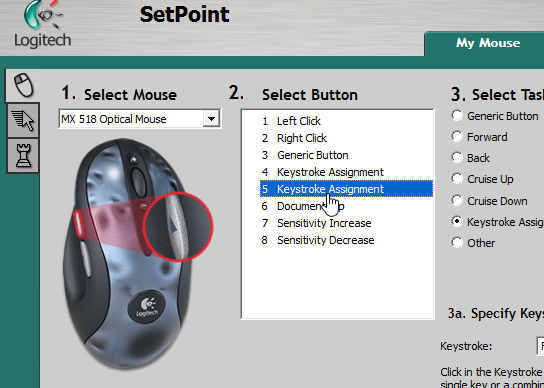
You can assign keystrokes to your mouse buttons – in combination with Autohotkey this is a powerful way to boost your productivity
I usually assign the F keys like F8 or Alt + A or similar combinations that are not used by other programs. CTRL is often used by other programs so it is not recommended to assign that

