 If your USB drive is making problems, you should know how to check USB drives for errors.
If your USB drive is making problems, you should know how to check USB drives for errors.
1. Step Open the Windows Explorer (Windows key + E) and go to “Computer”
2. Step Right-click on your USB drive and click on Properties
3. Step Go to the tab Tools and click the button Check Now
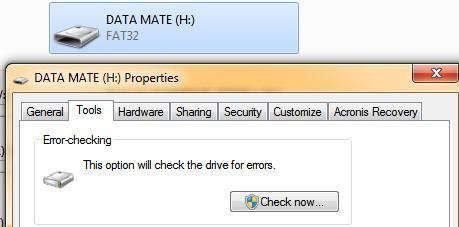
It is possible that you get the error “The disk check could not be perfomed because Windows can’t access the disk“. You should then try to take ownership of the USB drive
It is also very possible that some of your registry entries are corrupt and Windows 7 therefore does NOT give you access to the USB drive. In that case it is good to have a registry backup or perform a system restore.

