You probably have some typos you do over and over again? If so, you can use AutoHotkey to simply correct your text even while you type or replace a string.
Autohotkey is my favorite productivity tool and I spent hours writing customized scripts that make my day to day life easier. In fact, Autohotkey is giving my business a competitive advantage because I can pass on that information to my co-workers and help them get more done in less time. Even if saves just 10 minutes a day, over a year that’s a lot of valuable time that can be spent elsewhere.
Useful Uses – Example
- Let’s say you don’t want to use abbreviations like btw, you can let AutoHotkey replace it while you type with “by the way”
- Or if you have a common typo like Morrowing, you can tell AHK to auto-correct it and write Morrowind instead.
- I always type 1.,2.,3. when I write tutorials and then use an editor to make the number bold. Now, because that are unnecessary clicks and work you can simply let AutoHotkey do some work for you.
Code To Correct Text, Replace Text, Fix Typos
1. Step Download and install AutoHotkey, website is http://www.autohotkey.com/(Download Installer for AutoHotkey Basic)
2. Step Open the AuthotKey.ahk with a right-click on system tray icon and then on Edit This Script
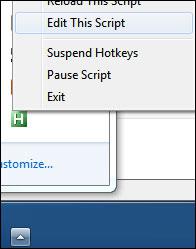
3. Step Insert the code. Here are the examples mentioned above:
::btw::by the way
::Morrwing::Morrowind
The first one will replace btw, the second one the typo Morrowing and the other replace numbers with HTML formatting.
The period sign in AutoHotkey needs to be escaped (same as most other programming languages). The escape character for that is `
Yes, it’s really easy to replace text or auto-correct it, that’s why I recommend to take 5 minutes and create a really long list of useful replacements and corrections.
What Else Should I Look Into?
Look into the option OnClipBoardChange – every time you copy something into the clipboard you can modify the output. For example, every time I copy a picture name into my clipboard and I hit a specially assigned key on my keyboard Autohotkey will do its magic and prepare the entire image formatting for my blogs. Neat, huh? Yea, and it doesn’t end here.
Autohotkey should be bought by Microsoft and integrated into its Office Suite (in my opinion) then Google can say goodbye to competing with Microsoft Office.
Here’s a loop example that I frequently use for this kind of stuff – you’ll have to dig a little into the Autohotkey documentation to write something useful with it.
}
loop, parse, clipboard, `n, `r
{
max:=a_index
If (A_Index = 1)
{
}

