There aren’t many reasons why you would disable Superfetch in Windows 7. Superfetch is a smart technology and it greatly speeds up your system.
Anyway, if you want to disable it, despite the performance loss, here’s a brief tutorial “How to disable Superfetch in Windows 7“.
1. Step Open the Start menu and enter “services.msc” into the search field. Click on “services.msc” and a new window will open:
2. Step Scroll down and find the service “Superfetch” (Tip: Hit S and it will automatically jump there)
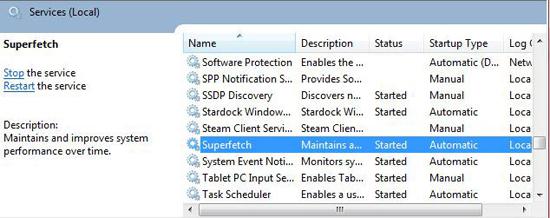
3. Step Double-click on it and and select “Disabled” from the dropdown field:
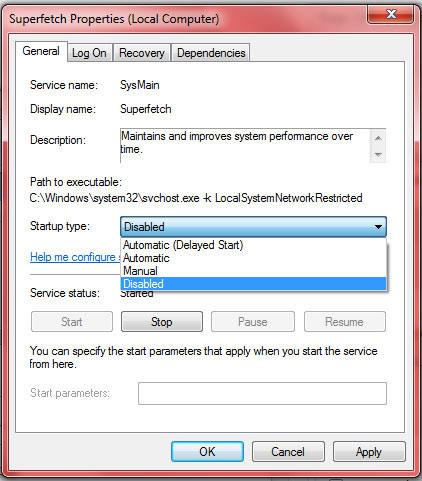
There you go, you just disabled Superfetch in Windows 7!
Sidenote: If you disable Superfetch your boot time will increase and it will take longer to load applications.

