Microsoft released a USB DVD download tool that allows you to grab an ISO file from Microsoft’s own store and then put it onto a USB stick, but it won’t let you use a custom ISO file or it will simply give you the error message “selected file is not a valid ISO“.

According to withinwindows.com, the Windows 7 USB download tool was using open source code and Microsoft had to remove it. By now, after some bug fixes the tool is available again as open-source.
Selected file is not a valid ISO file
You will receive the error “The selected file is not a valid ISO file. Please Select a valid ISO file and try again”, when you try to use a custom ISO file:
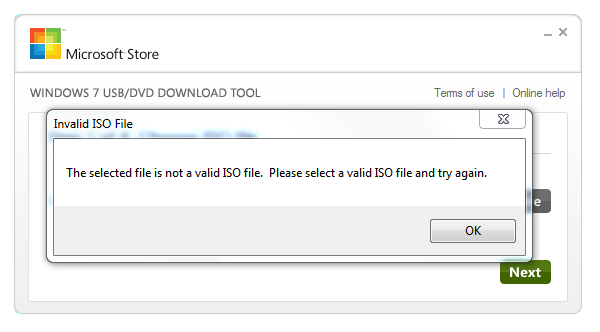
In order to use a custom ISO file, withinwindows.com wrote a neat, handy tool that locates and copies the AVDP file of your ISO that is needed:
Install Windows 7 without burning a DVD!
Ok, I am not saying that the Windows 7 USB DVD download tool is useless, but for most people it will be way easier to simply boot from the ISO file. There are many tools available that allow you to mount a virtual drive and boot from it.
So, if you are looking for a quick and easy way to install Windows 7 without actually burning a DVD, then read our tutorial:


Duh! …it is made available for Microsoft store customers, customers would have a valid iso image.
“When you purchase Windows 7 from Microsoft Store, you have the option to download an ISO file or compressed files. The Windows 7 USB/DVD Download tool allows you to create a copy of your Windows 7 ISO file on a USB flash drive or a DVD. To create a bootable DVD or USB flash drive, download the ISO file and then run the Windows 7 USB/DVD Download tool. Once this is done, you can install Windows 7 directly from the USB flash drive or DVD.”
So obviously it won’t work on a customized/altered iso image
“it is made available for Microsoft store customers, customers would have a valid iso image.”
Yes, but let’s assume you are modifiyng your ISO to add the latest hotfixes and what not (there are plenty of reasons why you would use a custom ISO file) then you will need a workaround…
.. and that’s where Rafael’s tool comes in handy!
Of course there will be people who abuse it for pirated copies :(
Selected file is not a valid ISO file– Problem Solution (100 % Working)
Instructions:
=============
Open your iso file in poweriso(full version)
Go to File–>File properties
Check UDF
Press ok
Save your file
Now use this tool!!
Farhan Ali Raja
from PAKISTAN
Hi,
Farhan Ali Raja’s solution works. For PowerIso 4.6, get the serial from : http://www.youtube.com/watch?v=9dY6ow2hRrA, don’t use any cracks or keygens as they could be A trojan.
Blip
Neeв help.
Have a problem while burning USB flash…
99% it tell me “we were unable to copy your files. Please chek chek your USB device and ISO file than try again ”
i have tried so many times… but nothing changes it still goes ti 99% and stops… reason???
I’m a student and downloaded a copy from msdnaa a d have an official iso and it doesn’t work for these files… how can I get it to work.
David, what error message do you get? Also did you try the AVDP locator?
VladisLove, mine was stopping at 99% and same error message. But i tried to boot my netbook anyway, and it worked fine. So i guess u can discard this error message
@ farhan ali raja
Thanks it works for me 100% after i followed your instructions :)) muchas gracias mi amigo :D
@ Farhan it works for me too, Thx…UDF, Universal Disk Format to recognise a USB format ISO…Thank you Farhan Ali…
@ farhan ali raja
Thank you very much.
It is such a pleasure to find someone that speaks in a simple ,clear,concise,straight forward manner when passing on the solution to a problem.
There is far to much Techno Geek Overspeak these days.If only everyone would keep things as easily understandable as you ,what a wonderfull world it would be.
It works Farhan! Was a great help. You did the trick!
In order for the Microsoft program to accept the ISO file, it *must* be encoded as a UDF ISO. Any ISO 9660 encoding will be rejected by the program.