Do you know the best ways to navigate Windows 7 and switch between Windows? There are many ways and many people switch between windows differently. Here are three advanced methods that should make switching faster and more comfortable.
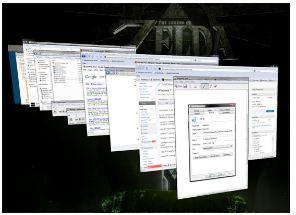
Method 1: Flip 3D Switcher via Shortcut
Do you remember that fancy 3D switcher from Windows Vista? You can re-enable it in Windows 7 and use it to switch between Windows in Windows 7.
1. Step Right-click on the desktop and click on “New” -> “Shortcut”
2. Step Copy and paste the following line: RunDll32 DwmApi #105
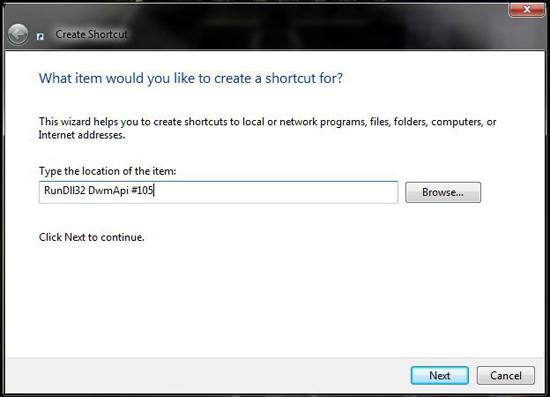
3. Step Enter a name for the shortcut, e.g. “Flip 3D”.
4. Step Assign a new icon for the shortcut if you don’t like the default icon.
5. Step Right-click on the shortcut “Flip 3D” and select “Properties”. Enter a new shortcut for the shortcut (what a word game),
for example “CTRL + ALT + Q”.
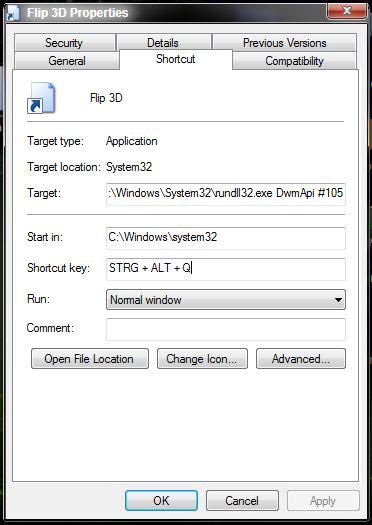
6. Step Hold down CTRL + ALT + Q and your new, old Flip 3D will appear:
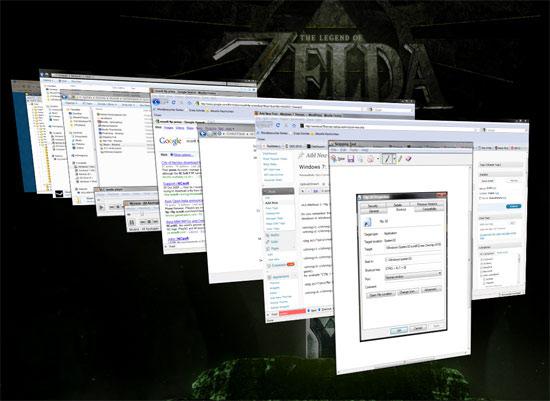
Method 2: Switch by Mouse Hover
Did you know that you can switch to a window without a mouse click? You can make your mouse activate windows on a mouse hover. Whenever you will hover for more than a second over a windows it will automatically come to the front, all other windows will be in the background.
To do that follow the instructions below:
1. Step Open up the control panel
2. Step Open the Ease of Access Center
3. Step Click on “Make the mouse easier to use”
4. Step Check the option “Activate a window by hovering over it with the mouse”
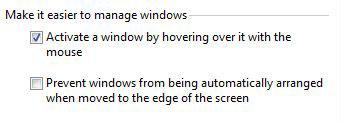
Method 3: CTRL + Click on Superbar Icon
Ok, I just found this out, when you click on an icon of Windows 7 taskbar and hold CTRL at the same time, you can switch between windows of that specific application. Might come in handy!
Method 4: ALT + Tab (Classic)
The most common way to switch between windows is probably the classic ALT + Tab combination that works flawlessly, but even with Aero enabled is not the best way to switch.
Do you know any other great method to switch between windows? If so, let us know and post a comment.


Hey there,
Flip 3D is accessible a lot easier than in Method 1:
Simply press WIN + Tab (and Tab again to go up or Shift + Tab to go down, as well as holding WIN and spinning the Mousewheel)
But if you’ve made your Flip 3D-Shortcut, maybe you can assign a Mousebutton to it (with a 3-party-app) and then use your Mousewheel to “cruise” through your windows.
Logitech has this feature built-in (Document Flip).
Best regards,
Sunscreen
Hi, Great tips~~!!!
Btw, if you’re running Apple-like dock for Windows (Rocket Dock, etc), adding this shortcuts as one of the dock item is a great feature not to be missed. =D