 Ever noticed that the Windows menus have a short delay? You can lower the delay to access menus quickly
Ever noticed that the Windows menus have a short delay? You can lower the delay to access menus quickly
Pro Tip: You should backup your registry first – better safe than sorry
1. Step Open the registry editor by entering regedit.exe into the search bar on your Start menu
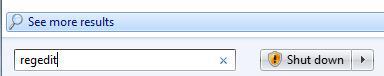
2. Step Uncollapse HKEY_CURRENT_USER\Control Panel\Desktop
3. Step In the right pane find MenuShowDelay
4. Step Change the default value 400 to something lower like 7
5. Step Simply-double-click the items and enter the value, confirm with OK
5. Step Alternatively, you can download our registry tweak
If you found this tweak useful, you may also want to know how to instantly show the desktop when you hover over the system tray bar “Show desktop”

