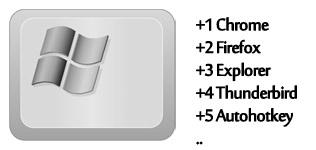 Here’s a quick tip how to navigate Windows 7 more quickly and how to switch between multiple instances (e.g. all of your opened Google Chrome or IE10 windows)
Here’s a quick tip how to navigate Windows 7 more quickly and how to switch between multiple instances (e.g. all of your opened Google Chrome or IE10 windows)
Tip: Before following this trick re-arrange the position of your taskbar icons. Move all “most used” programs to the left (this should already be the case for most users, but just wanted to point it out)
1. Step Let’s say you have a setup like this:
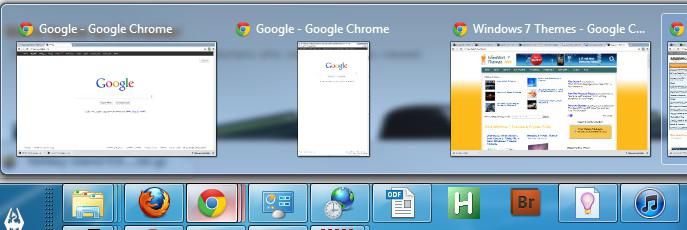
2. Step As you can see the Google Chrome icon is icon number 3 on the taskbar
3. Step Now hit Windows key + 3 multiple times to quickly switch between the open windows, e.g. Google, Google, windows7themes.net, Amazon.com
4. Step Remember or write down the numbers of your most commonly used programs (the position on your taskbar and the program). If you write them down pin the paper to your desk or the wall behind your monitors, this is a good way to remember them and after a few days you won’t need it anymore. The more often you use the combination the less likely it is that you will forget the number
The method also works quite well to remember shortcuts that you created with Autohotkey or other tools

