Have you recently tried to install Call of Duty Black Ops and received the error “The program cant start because d3dx9_43.dll is missing” ? If so, here’s the solution.
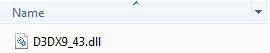
Solution 1: Update DirectX11 (d3dx9_43.dll is a DirectX file)
By default, Windows 7 comes with DirectX11 pre-installed. However, you may have to update DirectX11 to the latest sub-version in order to play DirectX 11 games like Call of Duty Black Ops or you will get the error message “The program cant start because d3dx9_43.dll is missing”.
So, in order to fix the “The program cant start because d3dx9_43.dll is missing” error you have to update DirectX11. You can do that by running the DirectX11 Web Installer, which you can download here.
Solution 2: Download d3dx9_43.dll
There are various download sites where you can download a copy of d3dx9_43.dll manually. You may carefully replace the dll in your Windows folder. I also often made some games work by copying the DDL file into the game folder. So, if you installed Black Ops, copy the DLL file to your game folder as well and check where it stores all other DLL files.
You may download the DLL from our mirror:
Download d3dx9_43.dll
Solution 3: Reinstall program
Maybe the installation was broken. Try reinstalling your game or program. This can often magically fix problems.
If you are still getting the The program cant start because d3dx9_43.dll is missing error, please post your error report below. I would also try creating a new Windows user account or trying to install the program/game on another PC:


Solution 4 :- search it in your Local Disk C:
i tried to download the d3dx9_43.dll and place in windows folder and the game folder but it dident work i also reinstalled the game but it also dident work
CAN SOMEONE HELP ME…IM HAVING A PROBLEM LAUNCHING WOT AFTER INSTALLING AND LAUNCHING THE GAME A PROBLEM DISLAYED A SYTEM ERROR “THE PROGRAM CANT START BECAUSE D3DX9_43.DDL IS MISSING FROM YOUR COMPUTER.TRY REINSTALLING THE PROGRAM TO FIX THIS PROB…BUT I ALREADY REINSTALL AND STILL THE PROBLEM EXIST…& THE LAPTOP THAT I USED IS SAMSUNG BRAND NEW!!!….NEED HELP THANKS…DOWNLOAD IT BUT ANOTHER PROB CAME D3DX10_43!!!