 Although Microsoft’s Excel is the leading office software and by far the most feature-rich tool, you might want to look for alternatives that work on Windows 8 and are free or cheaper
Although Microsoft’s Excel is the leading office software and by far the most feature-rich tool, you might want to look for alternatives that work on Windows 8 and are free or cheaper
There are dozens of office suite programs available for anyone who doesn’t like or cannot afford the standard Microsoft Office suites. Everything on this list boasts the basic capabilities of word processor, spread sheet editor and project creator and all are compatible with Windows 8. Most of them are free and the ones you need to pay for are staggeringly cheap.
1) Apache OpenOffice
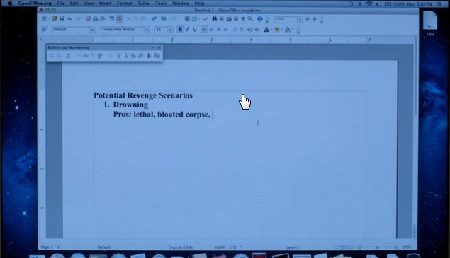
This free, open source program has many functions very similar to most of what your standard office software has available, word program, databases, spreadsheets and presentations. However, this program is constantly in development and has a few bugs. The program can run very slow on many machines, and is prone to crashing for no apparent reason. When it runs right, it’s excellent, just be sure to save more often than you usually do.
2) Libre Office
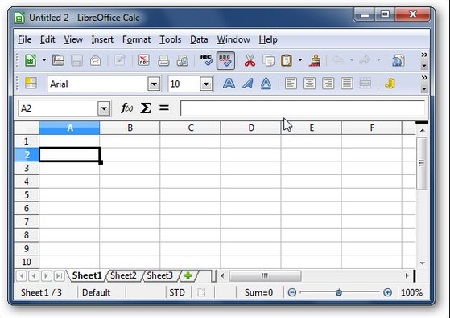
If you’ve tried Open Office, but thought it just wasn’t the right fit for you, Libre Office may provide what you need. The developers of this program were originally part of the Open Office team, but left to create a similar suite. Libre is more stable, with a greater amount of features for available, and more coming out all the time. While this and Open Office are very similar, users who just didn’t like the former found this to be just tweaked enough for their liking.
3) Kingsoft Office
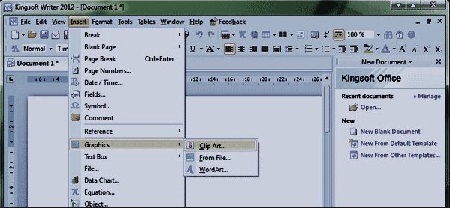
This free for personal use office suite is a stripped down and highly serviceable office suite. It offers the basics, and not much more, but it does so with more stability than many other free programs. The interface may be confusing to office program veterans, but after a while, it does flow very well. Larger offices will have to pay for the expanded version, and while this is also very serviceable, if you’re looking for power and versatility, you may want to pass this program by.
4) Google Docs

If you already have a Gmail account, you have access to this free office suite. This surprisingly powerful browser based office software frees up hard drive space by keeping most of your storage online. Of course, this does mean that working offline can be problematic, but the other benefits from Google Docs make up for this. The big selling point is its ability to allow many users to make real time changes to documents online, making cooperation a snap.
5) IBM Lotus Symphony
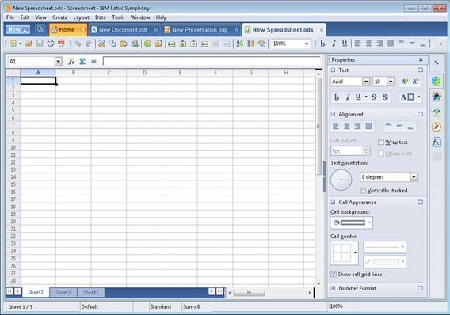
This is yet another variant of the Open Office Project, but this one is a bit different. While it’s still a free program, it has been tweaked by IBM to create better compatibility with Windows, smoother running, and a more intuitive user interface. This is probably the most robust of the free programs, suitable for medium to small businesses. This doesn’t have as many features as some of them, but many will agree that this is a fair trade for its stability and ease of use.
For a long time, pricey Microsoft brand office suites were the only solution for anyone looking for office software to run their business. But, with the internet providing a huge environment for developers to play in and collaborate over, we’re seeing new alternatives emerge every day.

