 Still looking for a decent anti-virus program to secure your new Windows 8 PC? We compared 5 programs with the best anti-virus definition databases
Still looking for a decent anti-virus program to secure your new Windows 8 PC? We compared 5 programs with the best anti-virus definition databases
Windows 8 is the first version of Windows so far to feature its own anti-virus in Windows Defender. In lab tests, Windows Defender ran well to protect computers from malware, but it couldn’t compare to the premium software available online. For those looking for more protection than Defender can offer, these are the 5 best anti-virus software programs available for Windows 8.
1) Bitdefender Antivirus Plus

In independent testing and overall ease of use, Bitdefender scores the best every time. It has an excellent track record for detecting malware infections and can easily be installed to clean up an already infected computer. The firewall is simple to manage and protects against hackers, worms and viruses effectively. Bitdefender’s defense against spam and trojans is accurate so that no important files are deleted, and a cloud based control means that the software takes up very little space on a computer. The only downside to this anti-virus program is that the cleanup of infected computers can take a long time with some impact on system performance.
2) Kapersky Anti-Virus

Kapersky has a reputation for being easy to install and simple to use. The malware protection offered is among the best available and, with the ability to do multiple special scans at once, this software can clean up infected computers without a decrease in performance. In lab tests, Kapersky scored well against viruses and intruders, and has one of the best antiphishing protection features on the market. Overall, this software is great for functionality and usability, but the multiple scans feature can take an inordinate amount of time.
3) Norton AntiVirus

A powerful and efficient program, Norton is one of the best known anti-virus options available. Its scanning speed is faster than most other programs on the market, and it has several different options for deep system scanning. Norton automatically scans emails and social media accounts like Facebook for protection against unsafe links, and to prevent viruses from penetrating the system. Norton is easy to install and runs quietly in the background, but the biggest downside to this program is that several important features, such as antiphishing protection, are only available with an upgrade of Norton Internet Security.
4) AVG AntiVirus Pro
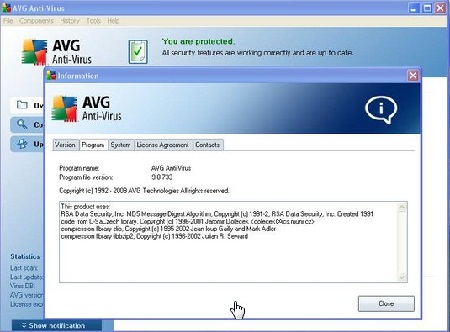
The new AVG Pro has a new interface that has been optimized for Windows 8, making this program great for touch screens. Independent lab tests show excellent in-use performance with fast scan speeds. The continuous improvements that AVG make keep the software up to date with the latest malware, and the features themselves are always getting better. However; while this program is easy and fast to install, the installation screen has not been optimized for Windows 8 and the small input boxes can be difficult for use on a touch screen. In addition, general system performance is not largely affected, but in lab tests AVG Pro added an average of 15 seconds to boot time.
5) Avast! Pro Antivirus
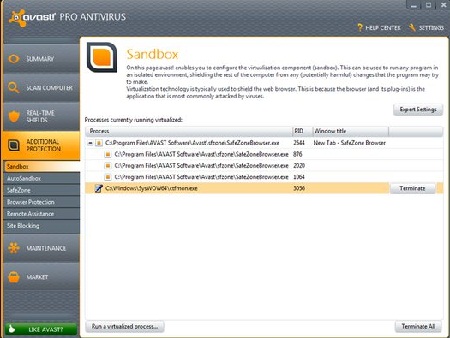
One of the best features of Avast! Pro is its slick user-friendly interface. It is easy to use and one of the quickest to install. Its excellent scan speeds rival the fastest on the market, and it keeps a constantly updating database of malware to make sure that the computer is protected. The detection performance of Avast! Pro is good, but not as good as that of other programs, and there is no antiphishing protection available. Overall, Avast! Pro scores points with its easy-to-use design and quick scan speeds, but scores less than other programs in independent lab tests for malware detection.
While there are many great anti-virus programs out there to use, not all of them operate efficiently with Windows 8, or rank high overall. When choosing an anti-virus program, it is important to look at functionality as well as security.

