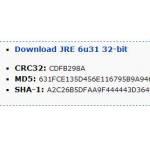 Wondering how well Windows 8 supports Java and how well it runs on the x64 (64-bit) edition?
Wondering how well Windows 8 supports Java and how well it runs on the x64 (64-bit) edition?
If an OS lacks Java support, it is next to useless. With all the talk surrounding Windows 8 and the huge shakeup for the industry that it represents, the question of Java support is a very important one. Does Windows 8 play well with the many useful programs that are written in JavaScript, or will users be left out in the cold?

Java Applications
Java is a programming language, created in 1990. The developers of Java were attempting to make a language that would be simpler to use than C++, and would use fewer computer resources, allowing programs to run faster. The language went through a number of code names, and was used for offline applications for a while. Then, in 1995, the developers decided to focus on internet use and named the product HotJava. Since then, Java has been used to program websites and many other applications and programs, from games to entire corporate computer structures.
Running Java Applications
Windows 8 has native Java support built into its programming. Typically this means Java will work in the background without the need of any assistance from the user. However, for Java to run outside of the desktop and on the start menu, applets need to be enabled in the Java Control Panel. Within Internet Explorer, Java is completely integrated, and websites written in Java should display normally. When dealing with third party internet browsers, such as Firefox or Chrome, there may be some conflict, but getting the latest version of Java usually resolves it.
Writing Java Applications
For programmers that rely on Java to create apps and other programs, Microsoft offers Visual Studios Express 2012. This is a downloadable, free application which assists application developers who write in Java, C++, and HTML5. For those who prefer other tools, programs like Eclipse and Oracle are compatible with the new OS. However, the process of putting an application into Windows’ app store has been criticized as being too vague with feedback. Apps are sent back to developers saying improvement is necessary, but not saying what the specific problem is.
Java Trouble Shooting
Java’s website cautions that while the Windows 8 version is stable, it still has some bugs, for more information go to Java.com. Java encourages users to back up all information before using Java applications, as they still may be prone to crashing and causing lost data. Updating Java is the most common fix to iron out these problems, as the Java team is constantly improving the program to meet the needs of Windows 8 users. In general, a wait and see approach is going to serve users better than spending hours trying to fix problems that will likely be solved in the next update.
While Java support for Windows 8 is a certainty, finding solutions to the existing problems is still hit and miss. Any new OS is bound to have problems in the first few months of release, and Windows 8 is no different. As the OS becomes more comfortable in its own skin, many of these issues will undoubtedly resolve, it’s just a matter of time and patience.

