 Today is Windows patchday. Microsoft will release new Windows patches today (XP / Vista / 7), some of them are considered critical patches. But what if you want to install Windows 7 updates manually on another machine without internet access?
Today is Windows patchday. Microsoft will release new Windows patches today (XP / Vista / 7), some of them are considered critical patches. But what if you want to install Windows 7 updates manually on another machine without internet access?
Download Windows Updates Only *Once*
Despite the name of the tool that is recommended here, AutoPatcher will allow you to install Windows updates manually. AutoPatcher is a nice tool that allows you to download ALL Windows updates in one go, copy them to your flash or USB drive and install them manually.
Why Use AutoPatcher?
AutoPatcher is pretty handy, because you only have to download the Windows patches ONCE and you can install them manually on all of your other Windows PC’s without downloading them over and over again. You can even help out some friends who have a slow internet connection or don’t know how to update their Windows PC’s or simply don’t want to waste time downloading huge updates that you already downloaded.
As you can see here, it will simply download all the necessary Windows 7 updates automatically:
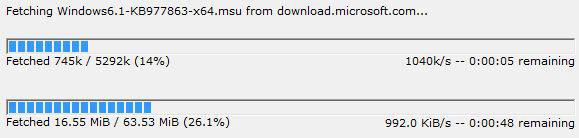
Luckily, downloading the AutoPatcher for Windows 7 is really fast since there aren’t many Windows 7 updates yet – you’ll only have to download about 65MB, but it can become quite large if you download AutoPatcher for Windows XP or Windows Vista.
Start installing Windows updates manually
After downloading the AutoPatcher for Windows 7 go back to the main folder of AutoPatcher that is called apup if you did not change it. Inside the folder you will then find the file autopatcher.exe, run it. Next, you can select the updates that you want to install. Much like the original Windows updater AutoPatcher makes a difference between critical updates and non-critical updates.
Blue updates are already installed on your system, but you can re-install them manually:
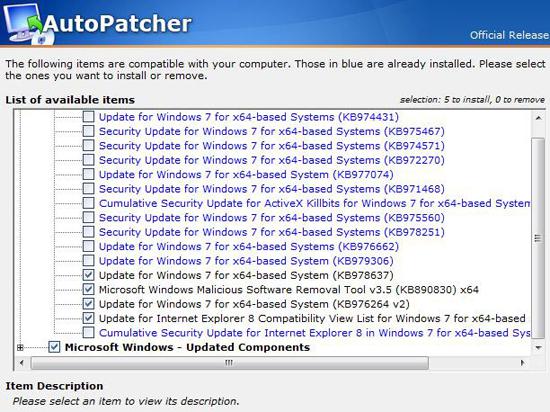


An alternative to AutoPatcher would also be wuinstall (wuinstall.com), which can install windows updates with command line scripts