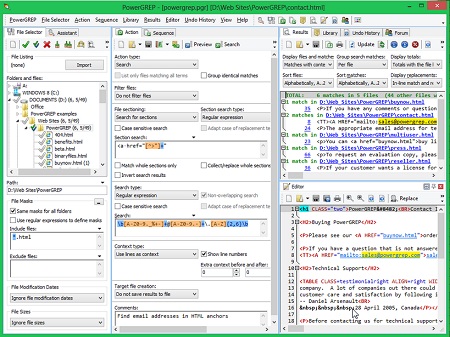 Grep is a popular Linux tool to find text, but there’s also a tool with the same name for Windows. We have found 5 viable alternatives to Grep for Windows
Grep is a popular Linux tool to find text, but there’s also a tool with the same name for Windows. We have found 5 viable alternatives to Grep for Windows
The more files you have stored, the harder it gets to find what you are looking for. Windows Grep is a useful tool that can help you find files or text strings based on any search parameter you want. However, while this service is useful, it can also be costly. If you’re looking for similar service but have a tight budget or if you just want to see what other Grep like services are offered by other companies, consider the five alternatives presented below.
1) PowerGREP
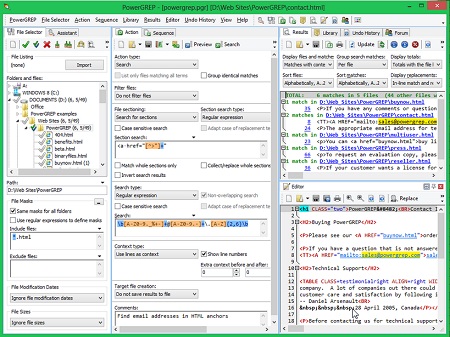
While still not free, PowerGREP is a relatively low cost alternative that provides some of the most comprehensive results out there. The tool can search through text and binary files as well as all Microsoft Office programs and most programs that are compatible with the Adobe suite, such as PDF files. Options also exist to extract information, and a find and replace option allows you to make sweeping changes to a number of files in the blink of an eye.
2) grepWin
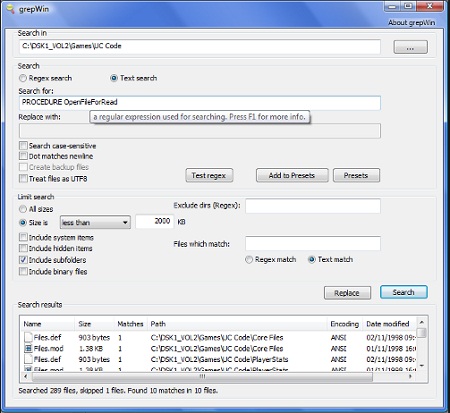
If you’re looking for freeware that is still quite effective, grepWin may be the program you want. This is a simple search and replace tool that doesn’t have the same features as a paid program but still handles the bare essentials of what makes Grep so useful. The program also allows for preset options that allows you to do regular find and replace searches whenever you download or create a new set of files.
3) UltraEdit
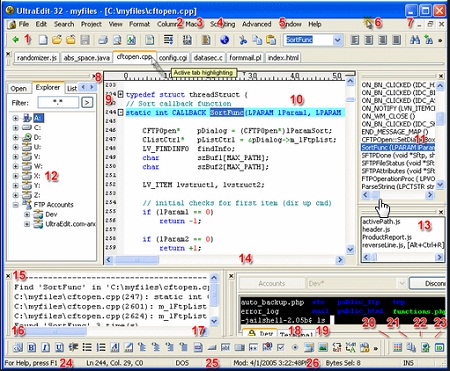
UltraEdit is a paid program, but it is on the lower end of cost for a text editing tool. This program allows for text searches, find and replace processes, and merges. It allows you to view the changes in files as you make them, giving you the chance to see how your changes affect your documents. While the paid version does cost money, the program also comes with a fairly robust free trial that will give you a good feel for what the program offers.
4) Cygwin
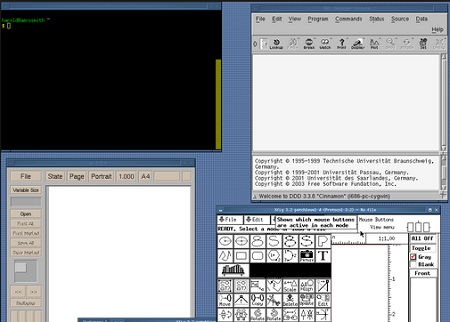
Cygwin is a particularly good Grep tool if you like Linux and would like Windows to have a similar feel and functionality. The program brings all the perks of a Linux Grep program to your computer without having to change over your operating system. This program is actually a suite of different tools, which include a Grep function as well. It is available as a free download.
5) Agent Ransack
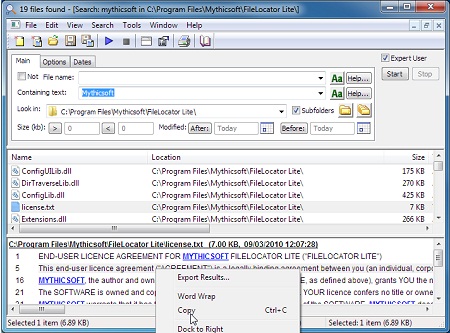
Agent Ransack is available in a paid version and a free “lite” version. This is a fast and effective tool that has compatibility with the Microsoft Office programs and the Adobe suite. It will also include registry files in its searches if you ask it to. Search terms can also be combined with Boolean expressions, making it very easy to customize your searches to suit your exact needs.
Having a Grep like tool on your computer is a very useful way of making sure that you get all the files you are looking for whenever you perform a search. If you want options, these five programs represent some of the best that the current software world has to offer.

