So, now you know about the privacy issues of Windows 7 and the index.dat. If you want to take a closer peek at the index.dat, you will need need an index.dat reader that supports Vista/Windows7. Tip: That’s how you can find website that you thought you had lost forever!
The best index.dat reader for Vista and Windows 7 is “Index Dat Spy”, which you can download here.
On my system I haven’t cleaned the index.dat files, so Index Dat Spy found plenty of them:
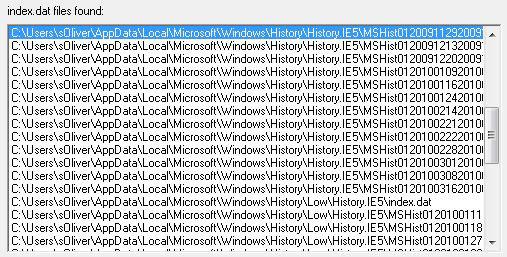
So, if you are as curious as me, you might want to know what the index.dat file looks like:

So, basically it will list all URL’s that you have ever visited, plus information about size, modified date, accessed date, cache directory and filename.
Theoretically, you could use the index.dat files to find out what websites you visited last year. Did you ever forget the URL of a website, but you NEED to remember it and you only know WHEN you visited it? Well, then you can use the index.dat files to find out the URL of that website. Handy, eh?
Of course, the index.dat files can also be used by the police to find out if you visited a certain website and might be able to figure out if you are responsible for a hack attack or whatever.


Hello,
It`s really an excellent website with good tips everyone can understand!
durakk from Germany.