Aside from deleting your temporary internet files, you should be aware of the index.dat, which has been spying on you and your browsing behaviour for ages. Windows is no exception and still has a lot of privacy issues! Even if you have nothing to hide, you should be aware of them or would you like someone to know EVERY website that you have EVER visited?

We reviewed this article on Feb 14, 2023 and added software that can erase index.dat on all Windows operating systems, including Windows 10 and 11.
What is the index.dat doing? Why is it a major privacy issue?
The index.dat files are hidden (and you can’t unhide them easily) files on your system that spy on you. EVERY single website that you have ever visited is stored in index.dat files. Yep, there are many index.dat files, not just one! What’s even worse, they are logging all e-Mails that you have ever sent or received. For some this might not be a big deal. Who cares what sites I visited or what mails I sent out? Still, it’s a privacy issue that has been around for ages. If you want to clear the index.dat files in Windows 7, you should be aware of the fact that everything can be restored. So, even if you delete them, you can still restore them if you don’t shredd them or overwrite the space.
So, you don’t want to clear the index.dat file, you want to find all of the index.dat files and delete them! But how would you do that?
Delete & clear index.dat
As mentioned above, there are MANY index.dat files, so even if you could see the files it would take ages to delete them manually. That’s why you need some tools to find and erase them!
One of the tools that can get the job done is Privacy Mantra. The tools can locate your index.dat files and delete them completely.
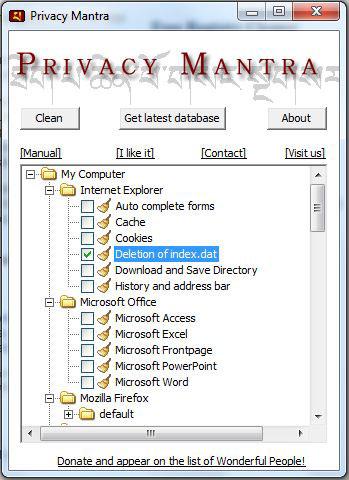
If you want to make sure that really all index.dat files are deleted from your system, I would also check out the index.dat reader “Index Dat Spy”, which seems to be one of the best solutions to find and view index.dat files and can also delete them one by one:
How to view index.dat files
If you want to view index.dat files, you need a special reader software, because viewing them manually is pretty difficult:
Index.Dat Reader for Windows 7
View them manually:
Before you can actually view a index.dat file on Windows 7 (manually), you’d have to unlock the processes that are connected with it. If you have a specific index.dat that you want to read, then you can use a handy tool to unlock the file.
LockHunter is a cool app to unlock spyware, malware or other files that you can’t delete because they are currently connected with some running processes.

