ArcGIS is a software that includes a geographic information system (GIS). If you want to take screenshots in Arcgis, read this.
![]()
First open Arcgis:
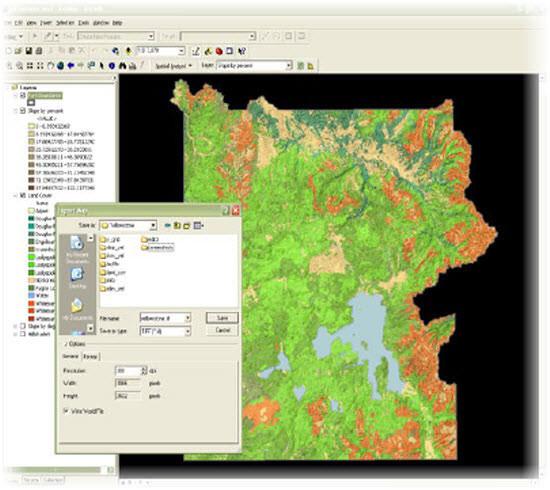
(1) Open up a map that you want to take a screenshot of
(2) You can either use the PrntScn key on your keyboard and then insert the screenshot into Paint via CTRL + V or any other image editor
or
(3) You could simply download one of the many tools that can take screenshots within active programs. Camtasia is a great program to take screenshots – we have prepared a tutorial how to take screenshots in Camtasia
Other tools like Fraps can also take screenshots (using a predefined key on your keyboard)
(4) One of the quickest way to take screenshots in Arcgis is to open the built-in Windows 7 “snipping tool” (enter snipping into search bar on Start menu) – draw a rectangle on the Arcgis screen so that it covers the entire map and then save it as a JPG or PNG file

