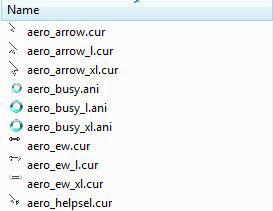If you want to replace themes, sounds, wallpapers, icons and cursors you need to know where they are stored. Here are all important folders to customize Windows 7.

Tip: If you only want to apply Windows 7 themes, sounds, wallpapers, icons or cursors and don’t need to modify any files, you should read our tutorial how to install themes instead
Windows 7 Themes Folder
There are two different types of themes, there are .themepack files and .theme + .msstyles
- If you only want to apply sounds, icons, wallpapers, cursors you need to know where .themepack files are stored.
- Should you want to apply new shell themes that modify the look of Windows 7 itself, then you need to know where the Aero theme is stored.
Themepack themes: C:\Users\[yourusernamehere]\AppData\Local\Microsoft\Windows\Themes
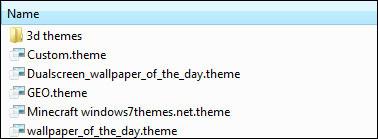
Shell themes: C:\Windows\Resources\Themes
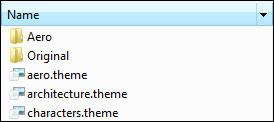
Windows 7 Sound Files Folder
The sound files in Windows 7 are stored at C:\Windows\Media
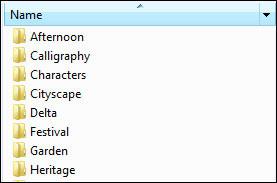
Original Windows 7 Wallpaper
The original wallpapers are stored at C:\Windows\Web\Wallpaper
Are you looking for the wallpaper that are used in the default Windows 7 themes, e.g. Architecture, Characters, Landscapes, Nature, Scenes and Windows?
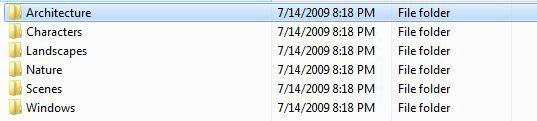
Icons Location
The Windows icons are stored in the file C:\Windows\System32\imageres.dll
![]()
If you want to modify the icons in Windows 7, you will need a program like IcoFX or IconViewer to view them and a tool like ResourceHacker to modify them.
Cursors Location
All of the Windows 7 cursors are stored at C:\Windows\Cursors