 If you want to know how to turn Off Games in Windows 7, go through this tutorial.
If you want to know how to turn Off Games in Windows 7, go through this tutorial.
Windows 7 includes some games by default. Games like Purble Place, Solitaire, Minesweeper etc. are fun and a good time killer. Manufacturers sometimes include many free and premium games with these default games. All these games can be accessed from the Game folder in the Start Menu. But if you administrate office computers, you may want to disable them or if you don’t want your kids waste time playing them.
If you do not play those games and want to disable them from appearing, simply follow the steps below. You can disable all games, which will clear the Games folder. Or you can disable only selected games.
Turn Windows Featrues On Or Off
1. Step Type windows features in search box and click on Turn windows features on or off from the search result. A small Windows Features window will appear.

2. Step Uncheck the Games folder to disable it. Or if you want to disable some particular games, then expand the game folder by clicking on the plus button and then uncheck the games, which you want to disable from appearing.
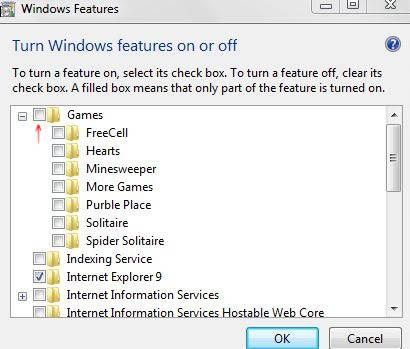
3. Step Click OK and wait few moments to complete the action.
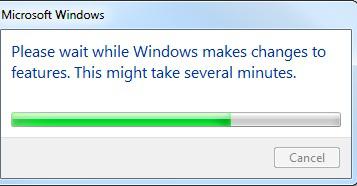
4. Step Now, launch Games from the Start Menu, nothing is there.
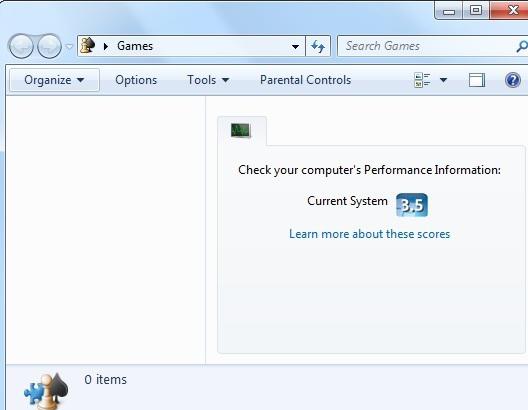
Reverse the process to enable games again.

