 The new Aero theme has a beautiful translucent glass design along with subtle window animations and new window colors. To enable aero in Windows 8 follow the steps provided in this tutorial
The new Aero theme has a beautiful translucent glass design along with subtle window animations and new window colors. To enable aero in Windows 8 follow the steps provided in this tutorial
IMPORTANT: If you believe that your Windows Themes service is not working or that your Aero themes are not working, you should consider troubleshooting the Aero feature. To do that please read our tutorial How to enable the Windows 7 Aero themes that will help you to do the same on Windows 8
Steps to enable aero in windows 8
1. Step Open the Desktop by clicking the Desktop tile on the Start Screen.

2. Step Next, Right click on your desktop and select Personalize.
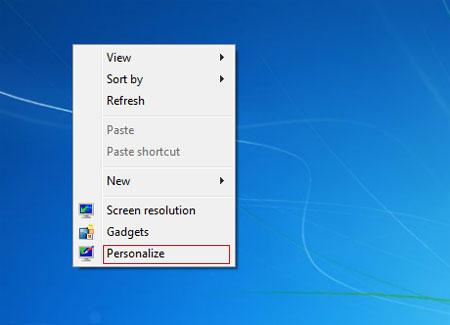
3. Step Next, you will see the Aero Themes you can use under the Aero Themes section. Click on the themes you wish to use. .
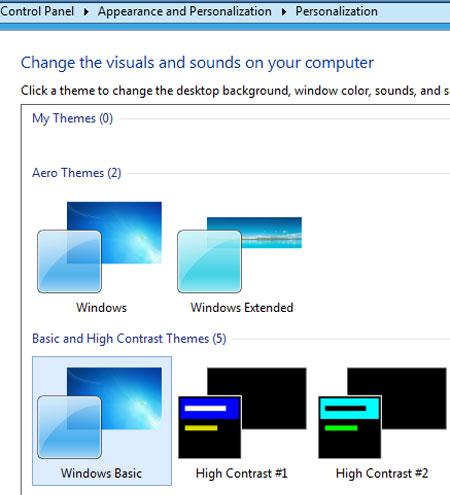
4. Step Next, your aero theme will be applied. That are the complete steps to enable aero in Windows 8.
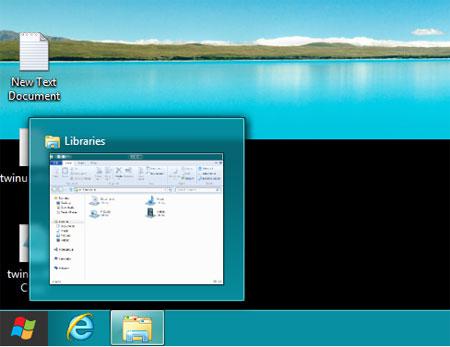
Conclusion
The most beautiful part of the aero is, transparency is enabled unless and untill the user disables it or chooses the basic or classic theme. Another obvious feature of the aero is the glass window borders, which easily let you focus on the contents of your open windows.
Enable / Disable Aero Themes Windows Service
In some cases you might end up here on our site because your Aero themes service might not be working. There are some ways to force enable Aero that we explained in the tutorial at the top (follow link)
1. Step Click on Start and click on Search
2. Step Enter services.msc into the search bar and select the Apps tab

3. Step When the service list is open scroll down until you find Themes

4. Step Select Themes and on the left click Restart service – this can already solve a lot of problems
Windows 8 also comes with the Aero themes troubleshooter I believe, more about that later.

