If you want to know how to backup files to an external drive in Windows 7, read this tutorial.
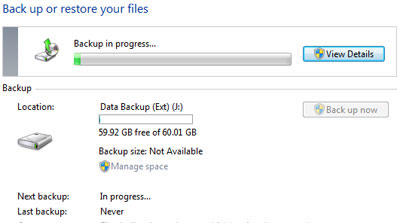
Windows 7 includes all the tools that you need to backup your files to an external drive.
Steps to automatically backup files to an external drive in Windows 7
1. Step Click on the Start >> Control Panel

2. Step Click on the link ‘Back up your computer’.

3. Step Click on ‘Set up backup’.

4. Step The backup wizard loads. You will see the progress bar. Wait for it to load..

5. Step Make sure you have plugged in your external drive. In my case, the drive with the “Ext” label is the external drive. Select the external drive where you want to backup your files. Then click on the Next button.

6. Step Select ‘Let Windows choose (recommended)’ and click on the Next button.

7. Step Next, click on the ‘Change schedule’ link.

8. Step Next, from the “How Often” dropdown field select Daily and set the time. Then click on the OK button.

9. Step Click on the Save settings and run backup button.

10. Step Now the backup starts. You will see the progress. Once the progress bar fills up to 100%, your backing up the data is completed. That are the complete steps to automatically backup files to an external drive in Windows 7

Loosing data has always been an important issue. To make sure you don’t lose your files / data, you should back them up regularly. You can easily set up the automatic backups by scheduling the time or manually back up your files at any time.

