Securing Windows 7 involves removing suspicious exe files. Should you remove the jusched.exe?
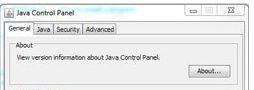
What Is Jusched.exe = Java Update Scheduler
For smart computer users, Windows Task Manager is one important place where people monitor what their machines are running. At certain instances, you get to see applications running that are not known to you. jusched.exe is a similar application that might seem alien to you until you get to know what this application is meant for. Here is how you can remove jusched.exe from the running programs.
1. Stepjusched.exe is actually Java Update Scheduler and is meant for updating Java on regular intervals and keeping your application updated. You might still want to remove the application from running for one reason to another. Go to the search menu.

2. StepGo to Control Panel and locate the Programs section.

3. StepIn the program section, locate Java and click on the link.
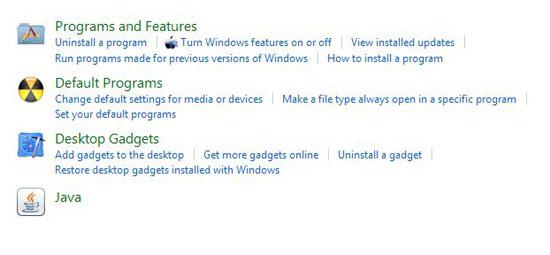
4. StepJava setting section features Java wide settings that help you run and develop Java applications.
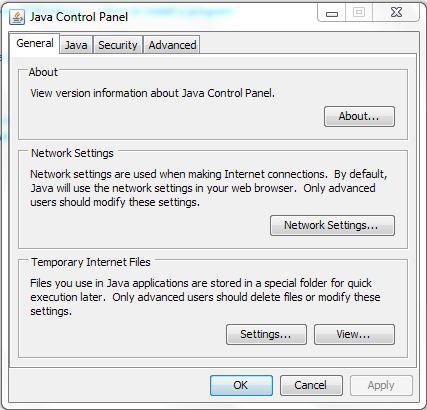
5. StepScroll to the update section of Java Settings and uncheck the check box “Check for Updates Automatically”.

6. StepRemoving jusched.exe is a healthy activity or not is a nice debate as some people say its good to have the scheduler turned on while there is another school of thought saying that the jusched.exe shoud be turned off.
7.There are many a viruses in the computer world that use the clone of jusched.exe to replicate in your system.
8. StepKeeping in sight all these malicious entries, it is advised to turn Java Update Scheduler off and manually check for updates.
Jusched.exe can easily be removed from the Task Manager list but if you still face any issues removing it, write to us and we will be happy to help you through the process.


There is no “update section of Java Settings” in Java 6.
It doesn’t even show in your own screenshot.