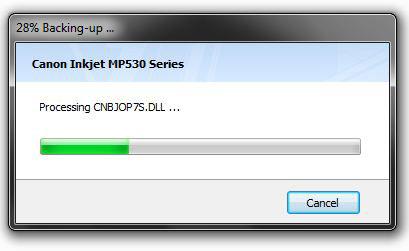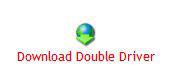If you want to install a 2nd Windows 7 OS on your PC, you have to backup your drivers first. A handy tool called Double Driver allows you to backup all Windows 7 drivers in one go with just a few clicks – how awesome is that?

You open up Double Driver click on Backup and Double Driver will scan your system for drivers. It will then list all Microsoft drivers and 3rd-party drivers that YOU downloaded yourself. Obviously, you don’t have to backup Microsoft’s Windows 7 drivers because they will be installed automatically when you install Windows 7. All of the 3rd-party drivers, e.g. your graphic card or sound card drivers from NVIDIA and Creative will be auto-selected and you can create a backup with just a few clicks. Nonetheless, should you want to backup any Microsoft drivers, you can do that as well!
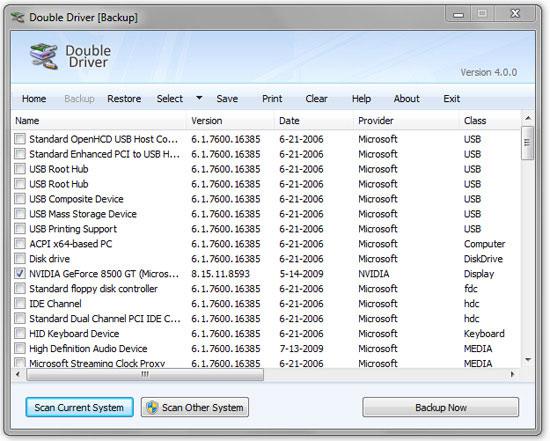
You can backup the Windows 7 drivers as:
- Structured folder
- Compressed folder (zipped)
- Single file self-extract (exe)
The backup process can take some time, depending on the number of drivers that you want to backup. I only wanted to backup my graphic card drivers, my printer drivers and VirtualBox drivers.