We already explained how to automatically log into Windows 8 using the various control features, however I wanted a neat registry file for this job. If you need this too, download it after the break.
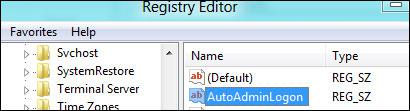
1. Step Open a notepad editor on Windows 8
2. Step Insert
Windows Registry Editor Version 5.00
[HKEY_LOCAL_MACHINE\SOFTWARE\Microsoft\Windows NT\CurrentVersion\Winlogon]
“AutoAdminLogon”=”1”
“DefaultPassword”=”Password”
“DefaultUsername”=”sOliver”
3. Step Change Password to your password and DefaultUsername to your username
4. Step Save it with the extension .reg and select All files from dropdown
5. Step Double-click on it to add the registry entry
Download Registry Tweak
You can also download the registry tweak here:
Automatic Logon Registry Tweak
For even more Windows 8 registry tweaks, check out our list of Windows 8 Registry Tweaks
If you have problems applying this registry tweak on Windows 8 or if Windows 8 will still not log you in automatically, post your errors below.

