 Did you get the error message “The game client is unable to gain access to the login server? If so, read on!
Did you get the error message “The game client is unable to gain access to the login server? If so, read on!
1. Step This is what it will look like:
The game client is unable to gain access to the login server at this time. This is most commonly caused by firewall or router settings, security applications, or connecting through a campus network. For additional support, please visit http://support.guildwars2.com (Code=10:4:5:3629:101)
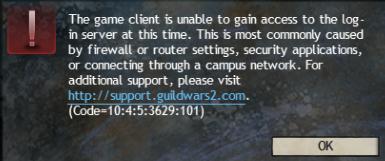
2. Step Should you encounter this error, it is MOST likely a problem with too many people logging in at the same time. Please try a different server with a lower traffic status and login for testing purposes. If you manage to log into another server with less traffic you should simply have some patience and keep trying to log into your original “home” server
3. Step However, if you can’t log into any Guild Wars 2 server despite a low traffic status you should try this
- Go to your desktop
- Right-click on your firewall system tray icon and look for something called firewall policy (see screen below
- Select the firewall policy “Allow most” or “Game mode” or similar
- If you can’t find it, try disabling your firewall temporarily or instead check the advanced settings
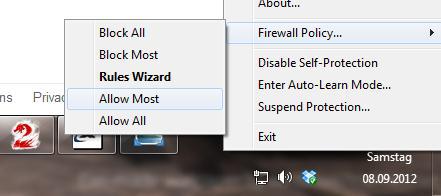
Additionally, you may want to make sure that your router is correctly configured for multiplayer online games. In some cases if you still have a traditional modem it is possible you have to forward ports or activate certain functions
Should you use the built-in Windows firewall, you can read this tutorial on forwarding/opening ports
Please contact your ISP or router manufacturer if you have trouble with playing ANY multiplayer games at all – it’s possibly an ISP or configuration issue

