If you’re on a Windows host PC and you installed Ubuntu on a virtual machine e.g. a VHD and when you try to mount a share to access some common files, then you might get the error “Unknown filesystem”.
Important: Share a folder on the host OS with the guest OS (virtualbox) and not the other way around. It is possible you are attempting to share a folder incorrectly
While you’re on Ubuntu make sure to run the guest additions ISO using this command
sudo apt-get install linux-headers-generic
Are you trying to install this on CentOS? Issue the following command:
yum install kernel-headers kernel-devel --disableexcludes=all
If you don’t, you will end up getting the error “No package available” for the kernel-headers package.
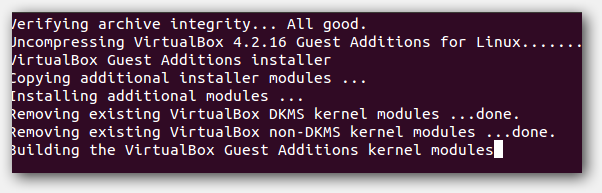
The 1st Error: Unknown Filesystem
1. Step If you get this or a similar error: Unknown Filesystem Type Vboxsf” when trying to mount a share so you can access it on Windows 7 or 8, then proceed below
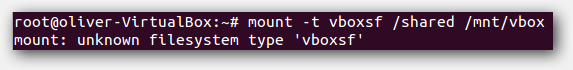
The 1st Solution
2. Step Enter this one a new line: apt-get install virtualbox-ose-guest-utils – keep in mind this works on Ubuntu and Debian but if you’re on CentOS, you may need to use yum to install aptitude first!
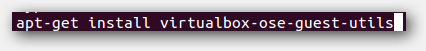
The 2nd Error: Unable to locate package virtualbox-ose-guest-utils
1. Step Enter apt-get install virtualbox-guest-additions
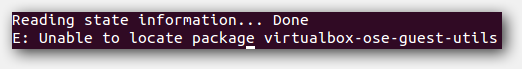
2. Step You might the error “Package virtualbox-guest-additions is not available”. If so, enter apt-get install virtualbox-guest-additions-iso
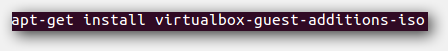
3. Step You now have to download about 65MB of files, so have some patience – confirm with Y
Error: Building the main Guest Additions module FAILED
If you keep getting this error, make sure to run this command:
yum install kernel-headers kernel-devel --disableexcludes=all


Another tip: Run this to install the guest additions ISO completely
sudo apt-get install linux-headers-generic
Finally reboot the virtual machine and it should work