If you get the error code 19 (DVD drive missing) then read this tutorial to fix it
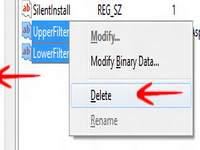
“Your CD drive or DVD drive is missing or not recognized by Windows or other programs, so you cannot play or access a CD or DVD.” Errors are common to occur in Windows and Windows 8 is certainly no exception at all. Code 19 is a registry error that does not detect the CD/DVD-ROM of your system. This means that you cannot access any digital media on a CD or DVD using the DVD-ROM installed in your system. It could be really painful and it is important that the issue be solved right away. Most of the experts claim that a simple registry tweak could fix this error. Here is how to do it.
1. StepInitiate Run (Windows Hot Key + R). Type in regedit and press Enter.
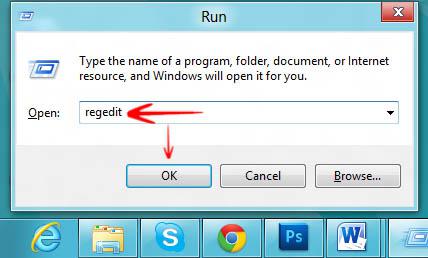
2. StepNavigate to the following location:
HKEY_LOCAL_MACHINE\SYSTEM\CurrentControlSet\Control\Class\{4D36E965-E325-11CE-BFC1-08002BE10318}
Now look at the right pane and delete the following registry keys:
Upperfilters
Lowerfilters
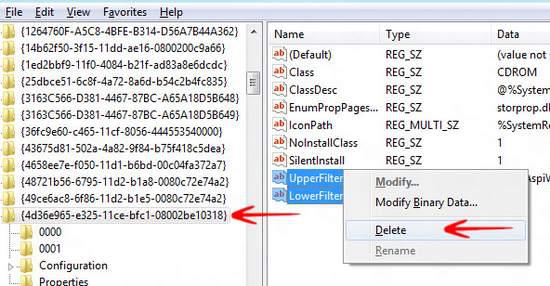
3. StepClose your registry editor and restart your system. This tweak should fix the issue. In case you do not see the Lowerfilters key, this tutorial might not be very helpful to you. Discuss this issue with Microsoft technical support.


Missing CD-DVD Rom on Windows 8. I tried to correct the registry exactly the way it was described, but it did not work. After long hours of misery I decided to try and re-install Windows 8. I originally had Windows Home Premium installed and made the mistake of keeping “ALL” the programs from Windows 7 intact when I first installed Windows 8 Pro. I discovered when I booted the Windows 8 disk that there is a choice of refreshing Windows 8 instead of reinstalling the complete windows 8. Guess what? I no longer have a disappearing CD-DVD Rom Drive. It also made a folder called “Windows-Old” on my primary drive, but everything now works. I assume that Windows 8 did not like the drivers left over from Windows 7, but I am not really sure, I think I just got lucky and did something right “For A Change” I hope this info helps someone in the same predicament_Mitchell
I tried the suggested solution and it worked perfectly on my computer (windows 7 updated to windows 8). Thanks a lot! Alexander
help.when i try to run a game,it says it can not find the directory.can you help me?
I was running into the error 19 with an icon on my DVD drive in device managaer so I applied this fix and now it no longer shows up in my device manager.
Hi, I had the same problem. I have Samsung Notebook NP350E5C-SO1IN which is a year old. My DVD drive did not show up on my computer. As I searched for a solution on the internet, I came to know that the problem must be due to Windows 8.1. I tried all the fixes suggested by Microsoft including changes in the registry, checking disk manager (Under DVD icon TSSTcorp CDDVDW SN-208BB which was greyed out, properties showed error 45) for three days but to no avail. That was frustrating. Thought for going to the service center and spend some extra bucks for repair. Then today, I used the support center and did a diagnosis. It showed only one problem (error: boot speed slow). I clicked on the error to resolve it and it showed (Superfetch auto fixing. Enable superfetch to make boot and application speed faster). I shut down the PC as I had to go out for a few minutes. Later, when I switched it on, after a few minutes a popup showed up at the bottom near the hidden icon (sata unknown disk removed) and heard the similar purr of the DVD drive. I checked out ‘My computer’ and the ‘DVD RW’ icon had showed up. I played a cd and it works fine. Hope it stays that way.
I would request all IT geeks to explain what had gone wrong with my pc and how the problem was solved.
A restart can help wonders, especially when you first run the auto-repair center, so that is what fixed your problem. Windows gets better at repairing itself, sometimes certain features may interfere or a registry key failed to register properly etc. – a lot of things that can go wrong with DVD drives.