Did you know that most websites track your behaviour? AVG has a pretty cool tool called “Do Not Track” tool and makes sure you are safe.

The Do Not Track tool allows you to block tracking cookies and know exactly what websites know about you or what you allow them to track and what not.
Tracking Example CNET: Easily Block Ad Networks, Social Buttons, Web Analytics
Picture: Example trackers on CNET.com
![]()
As you can see on CNET it’s blocking the Crowd Science ad network. You can additionally block the Comscore Beacon that tracks and estimate things like income, demographic, etc. – also CNET is a site that I personally would support, so I would unblock ad networks on sites that rely on ad networks to generate income, but that is up to you. You can use the Block All button to get rid of all tracking cookies and scripts
The Google Analytics script tracks where you go on a site and how long you stay on it – of course everything is anonymous so webmasters can’t really use that tool to find out who you are and what you are doing.
Do you see the blue Settings link at the bottom? When you open the Settings page, you can uncheck what shouldn’t be blocked:
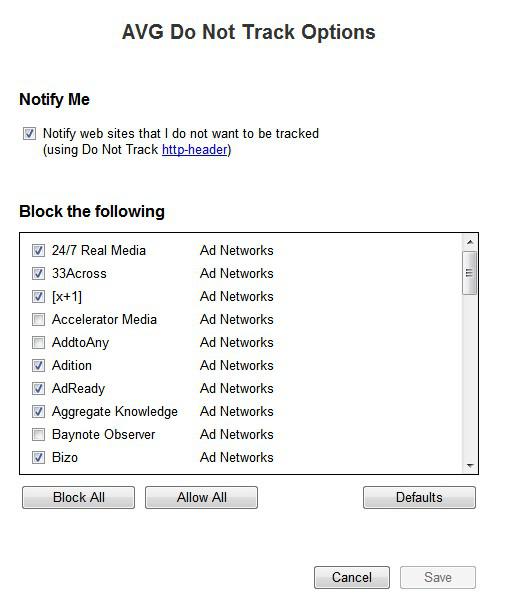
All in all, it’s a pretty comprehensive list that you can block or unblock:
- 24/7 Real Media Ad Networks
- 33Across Ad Networks
- [x+1] Ad Networks
- Accelerator Media Ad Networks
- AddtoAny Ad Networks
- Adition Ad Networks
- AdReady Ad Networks
- Aggregate Knowledge Ad Networks
- Baynote Observer Ad Networks
- Bizo Ad Networks
- Brightcove Ad Networks
- Brilig Ad Networks
- BTBuckets Ad Networks
- Collarity Ad Networks
- Comscore Beacon Web Analytics
- Connextra Ad Networks
- Criteo Ad Networks
- Crowd Science Ad Networks
- Dedicated Media Ad Networks
- Didit Blizzard Ad Networks
- Dotomi Ad Networks
- Etology Ad Networks
- ewaydirect Ad Networks
- Facebook Connect Web Analytics
- Facebook Social Plugins Social Buttons
- Fetchback Ad Networks
- Google +1 Social Buttons
- Google Analytics Web Analytics
- Gunggo Ad Networks
- IndieClick Ad Networks
- iPerceptions Ad Networks
- LinkedIn Web Analytics
- LinkedIn Button Social Buttons
- MyBuys Ad Networks
- NetSeer Ad Networks
- Nooked Ad Networks
- OrangeSoda Ad Networks
- Reinvigorate Ad Networks
- Resonance Ad Networks
- Spot200 Ad Networks
- Twitter Button Social Buttons
- Veruta Ad Networks
- ViziSense Ad Networks
- WidgetBox Ad Networks
- Yahoo Analytics Web Analytics
- Ybrant Media Ad Networks
Trackers On Mashable.com – Example: Multiple Ad Networks And Comscore Beacon
![]()
This is the example output of the website mashable.com. They have two ad networks that AVG is blocking Adition and Brightcove, the y also use the Comscore tracking script, Google Analytics and Facebook Connect. Facebook Connect is also tracking your web behaviour. If you want you can also block the social buttons, because they also may be used to track you
Prime Example: Microsoft.com With No Trackers
Sites of big corporate players often make very little use of trackers, because
a) they do not rely on advertising income
b) can not afford to have privacy issues on their websites
![]()
Conclusion
My conclusion: The Do No Track tool from AVG is a pretty nice addition and gives a lot of power to the consumer.
If you want things like your demographic to be private, then this is a nifty tool to block all tracking analytics
Also, AVG blocks some of the more aggressive ad networks by default that can help you to avoid trouble with tracking cookies that might analyze your buying and browsing behaviour
However, many websites, including ours, rely on revenue generated from advertising, so if you want to support your favorite websites that use safe ad networks then unblock the advertising on that site.

