 Sometimes when you try to restore your iphone or ipod you might get the error 3194, here are possible solutions
Sometimes when you try to restore your iphone or ipod you might get the error 3194, here are possible solutions
Steps to fix Windows 7 error 3194
1. Step First close iTunes and open the notepad editor with administrator privileges.
2. Step Next, Navigate to the hosts file. On a Mac, it is located at “/etc/hosts” and on Windows it is located at “C:\windows\system32\drivers\etc\hosts”.
Open the hosts file via notepad and delete any line that contains “gs.apple.com” and then save it. After completing this, you shouldn’t get any error. That are the complete steps to fix Windows 7 error 3194.
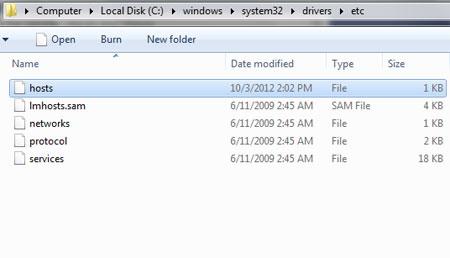
You can also fix this issue automatically by installing Tinyumbrella from http://thefirmwareumbrella.blogspot.com/p/faq

