If you want to stay secure, it’s always good to compare hash values when you are downloading files online.
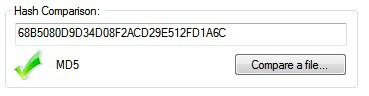
About MD5 and why SHA-2 is better
MD5 is a cryptographic hash function that can be used to compare file and data integrity or encrypting passwords. However, it is believed that MD5 and other algorithms like SHA-1 are flawed and can be easily faked. It is therefore advisable to double-check other indicators of trust as well, including site headers, SSL certificates and other information that can identify a source.
Security experts often recommend using SHA512 and SHA-2, but not for passwords. Tokens and two-factor authentication are the industry norm for storing website passwords.
Windows: HashTab
The program that adds the hash value to your context menu is called hashtab.
Actually, it adds a new tab to the Properties menu and not the context menu but it’s still faster than using a 3rd-party application. Here’s what it looks like:

1. Step Right-click a file, click on Properties
2. Step You can see a file File Hashes
3. Step You can compare the hashes (MD5, CRC32, SHA-1) with files by using the button Compare a file…
Android
For android there are quite a few handy MD5 checker available as well.

