 We previously explained how you can fix your WoW or Guild Wars latency, but there is more you can do to speed up your internet.
We previously explained how you can fix your WoW or Guild Wars latency, but there is more you can do to speed up your internet.
Tool Disables WLAN Background Scan
1. Step We highly recommend to work through our extensive guide on the topic: Speeding up the internet connection
2. Step When you are done with that and you still have a high latency in games such as Guild Wars 2, World of Warcraft, Secret World, Diablo 3 or other games, we recommend that you disable the WLAN background scan (that is if you are accessing the internet via WLAN and not via wire).
3. Step So, how do you disable the periodic WLAN background scan that may increase your ping at times? CLICK HERE and download this freeware
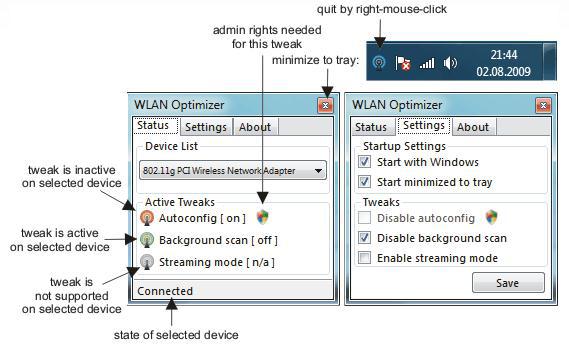
4. Step After starting the tool, go to the tab Settings and disable the background scan
5. Step There are various other tools that may help you to speed up your internet connection, try the TCP Optimizer v3.0.8 if you are keen on trying more tools
Suspicious App? Find Out What It Modifies
As always keep in mind where you download it and don’t install all tools you can find. Also, make a registry backup because a lot of tools modify it. If you have installed a tool only to find out it modified your system, you can read through one of our recent tutorials to find suspicious apps

