 Sometimes, folders and folders are locked because processes are currently accessing them even if the program is already closed. Other files may be protected by the system. Here’s how you unlock locked files and folders easily.
Sometimes, folders and folders are locked because processes are currently accessing them even if the program is already closed. Other files may be protected by the system. Here’s how you unlock locked files and folders easily.
LockHunter: Find and delete locked files
Tip: If LockHunter can’t find the reason why a file is locked, you should read the instructions below to find out if you need to take ownership or unblock the file.
Click here to join Ultra.io - Rare NFTs and Play-to-Earn Games or Read my review first!
The tool LockHunter is a great tool that will find the process that is accessing the file/folder and you can then manually terminate the process.
Find the locked file:
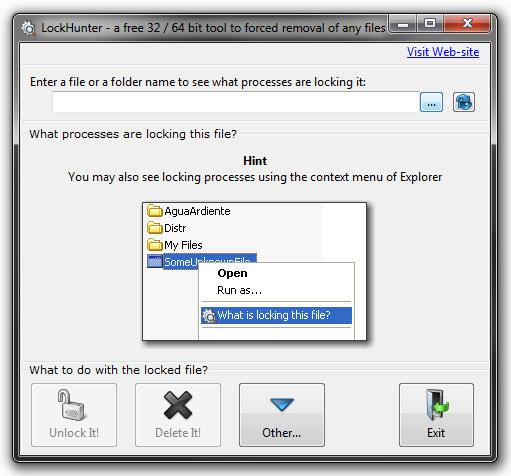
Often, viruses and malware blocks certain files, so that you can’t remove them the normal way. That’s when LockHunter comes in:
Delete locked file:
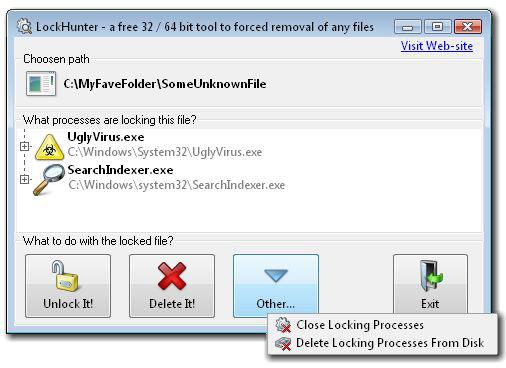
Download LockHunter:
LockHunter is available for Windows 7 64-bit and 32-bit. You can download LockHunter here.
Why do some folders have a lock icon and LockHunter can’t find them?
Windows displays a lock icon on some folders. No worries, this doesn’t mean the folder is locked in the way you think it is. It only means that some users have permission to access it while others don’t. Some folders you certainly don’t want to share over a network, e.g. Documents and Settings (which often contain personal data), so it’s pretty useful to know they are “locked” and can’t be accessed by anyone else.
Want to find out more about the lock icon?
How to remove lock from folder
There are some files that are “locked”, but LockHunter won’t recognize them!
You can’t seem to edit, move or modify a file and you seem it is locked by a process? Usually, it is a protected system file that you should better not mess around with (unless you know what you’re doing).
For example, the hosts file or the explorer.exe are protected files that you can’t rename or modify. In such cases, you need take ownership of the file or modify them with an elevated notepad.
The most comprehensive guide that explains how to take ownership of files like the exporer.exe can be found here: Take ownership of explorer.exe
Windows 7 File Protection
There’s another reason why a file could be locked. It’s the Windows file protection. If you download files from a website, e.g. icon files you might have to unlock them first before you can use them on your PC. This is a security measure to protect you from harmful files.
Unlock files that are locked by file protection
Disable file protection

