If you want to protect your PC from unauthorized access while your are away, you could put a password on the Windows 7 screensaver
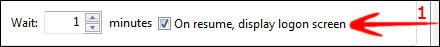
Password Protect Screensaver
1. Step Right-click on your desktop and click on Personalize
2. Step At the bottom you will find something like this:

Click on the hyperlink Screensaver.
3. Step Check the option “On resume, display login screen, then click on Apply:
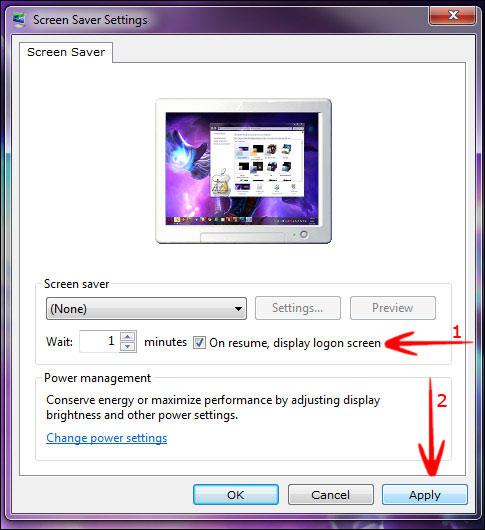
4. Step You have successfully put a password on your screensaver.
Every time the screensaver pops up and you want to access your PC, you will first have to login again.
Tip: There might be screensaver software with password protection. However, instead we would recommend to simply customize the login screen to match the Windows 7 screensaver. You can also customize the Windows 7 login screensaver.

