Chrome not only is a good browser, it also offers a lot of nice apps. If you want to add some Chrome apps to your Windows 7 taskbar, follow this tutorial that explains how to prevent that Chrome changes the icons.
1. Open Google Chrome and open the App window – Create a Google Chrome app shortcut via right-click on the app icon then a left-click on “Create shortcut”
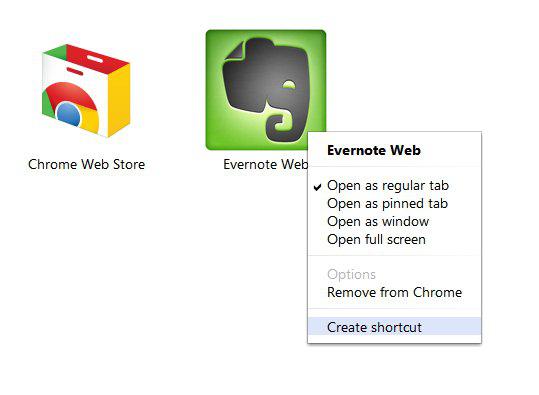
2. Step Pin the Chrome app to your taskbar and add it to your Desktop:
3. Step Go to your desktop, right-click on the app icon and click on Properties. On the first tab, click on Change Icon and browse for your high resolution icon
![]()
4. Step Now go to the tab General and check the option Read-only. Then pin the new icon to your taskbar – you can remove the old one.
![]()

