 Don’t need sound right now? You can easily mute Windows 8 or unmute it, if sound is not playing correctly
Don’t need sound right now? You can easily mute Windows 8 or unmute it, if sound is not playing correctly
1. Step Open the Charms bar by moving your mouse pointer over the right corner of your screen. Alternatively you may press Windows key + C on Start screen to open Charms bar. Then select Search.

2. Step Next, type ‘Control Panel’ in search box and click the search button. Then click on the Control Panel icon on the left side of the pane.
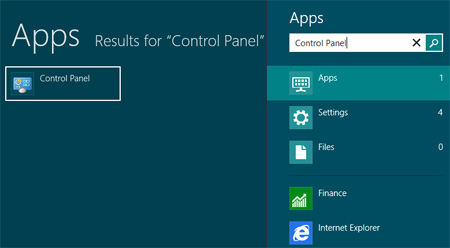
3. Step Next, click on the Hardware and Sound.
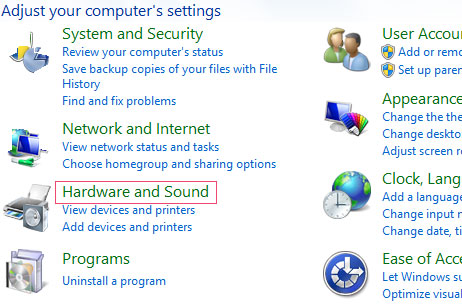
4. Step Next, click on the ‘Adjust system volume’.
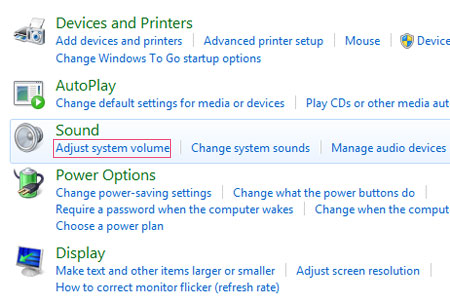
5. Step Next, click on the mute speakers.
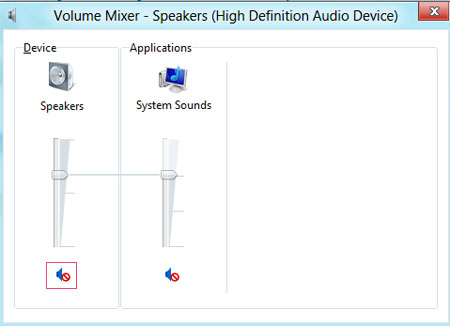
6. Step Alternatively, you can also mute speakers from the Desktop by clicking on the Speakers icon on the task bar and click on the Mute Speakers icon. That are the complete steps to mute Windows 8.
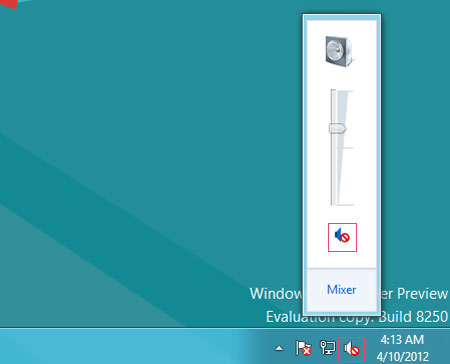
Muting your system is quite easy and quick. Follow this tutorial to mute Windows 8 easily.

