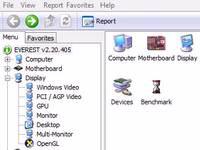 If you are on a mobile device or small computer and don’t know what hardware is inside, you can use the following program to analyze your hardware on Windows 8. Step
If you are on a mobile device or small computer and don’t know what hardware is inside, you can use the following program to analyze your hardware on Windows 8. Step
1. Step Go to http://majorgeeks.com/download4181 to download Everest Home
2. Step Everest Home Free Edition is a great tool to find out what hardware you have. Normally, you should know what hardware is in your PC but it’s ok if you don’t
3. Step After downloading and installing Everest Home free, open the program (check the option Launch Everest Home at the end of the installation) and then uncollapse Display
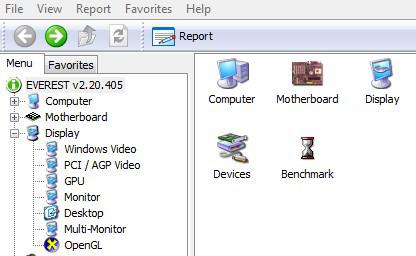
4. Step On the sidebar select Windows Video and you should see your graphic card
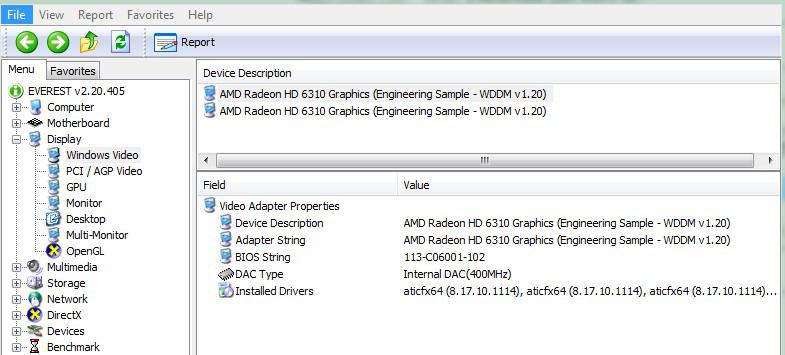
As you can see, on this Z-BOX from Zotac that I use to run Windows 8 currently I have a AMD Radeon HD 6310 graphic card – Windows 8 is using WDDM (Windows Display Driver Model) 1.20
You can even see the installed drivers
Now you know what graphic card you have, you can do the same for the CPU, motherboard, hard drives and so on
Once you know that, you can proceed and update your graphic card drivers

