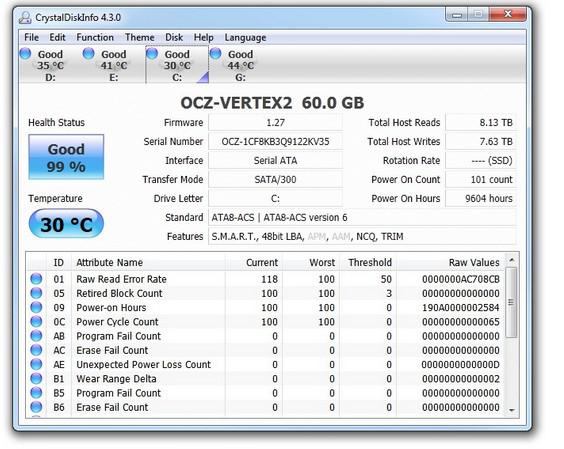When the Windows 7 explorer takes minutes to open an folder it can either be a folder with a corrupt thumbs.db file, many files that have to be enumerated or even a dying hard drive
When the Windows 7 explorer takes minutes to open an folder it can either be a folder with a corrupt thumbs.db file, many files that have to be enumerated or even a dying hard drive
1 Disable thumbnails
Here’s a registry tweak to disable it
Thumbnail caches can slow down your hard drive – we recommend to disable thumbnails all together if you don’t need them.
2 Analyze processes with high disk activity
Read this tutorial to learn more about analyzing processes with disk activity – in short, open the resource monitor and monitor processes with high disk activity when open the explorer, it may help you to find out what is slowing down your PC
3 Generate performance report
A while ago we explained how to use Windows 7 effectively and generate a system health report that will help you to check your disk I/O and processes
4 Tools to verify disk health
There are lots of tools out there that can help you to analyze the disk health – if you are the owner of a SSD, you may want to read this tutorial to check your SSD health status
CrystalDiskInfo can not only analyze the health status of your SSD but also all other drives. It reads your SMART data and even shows you all SSD features: 48bit LBA, APM, AAM, NCQ, TRIM: