The iPad is not only a nice little gadget, it can help you to effectively organize yourself and increase your productivity. Here are the top 5 productivity apps for the iPad 1 and 2.

The iPad can be used for a lot of different things. For the older generation and young kids, it’s an excellent introduction to the computing world and a great device to learn new things. Casual users can check their email, chat with their friends on Facebook or via email, watch a few movies and listen to music and do other things, while more advanced users and business professionals can use it to manage their time and keep track of their work.
This versatility is what allowed the iPad to become so popular, but none of that would be possible without the thousands of third party apps on the iTunes marketplace. With that in mind, here are just a few of the apps you might want to install if you need to become more productive and manage your life (and work) better:
Top Productivity App: QuickOffice Connect Mobile Suite For iPad
Your mobile office suite can help you to organize things while you travel.
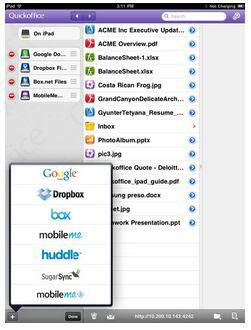
QuickOffice Connect Mobile Suite. QuickOffice Connect Mobile Suite (quite a long name!) is one of the best office and productivity tools for the iPad. It has been specifically designed for the big 10 inch display and can do just about anything that has to do with office, work and documents. It has already won a lot of awards in various categories, and it’s list of capabilities includes editing and viewing Word, Excel, PowerPoint, PDF and other file formats, syncing and working directly with various online services like Google Docs, Box.net and Dropbox, sharing files on Scribd, Slideshare and DocStoc, transferring files via USB, Wifi and Bluetooth, outputting video to external receivers (monitors, projects, etc.) and more – it truly is an all in one suite!
Increase Your Productivity With Google Apps For iPad
Google has it all. There are so many business and consumer web apps from Google that you can ignore them, not even on an iPad.

Google Apps. Google has a lot of great apps for personal and business productivity. Their Gmail, Calendar and Docs web services are among the best ones online, and at the same time they’re completely free (ad-supported, actually, but those ads are barely visible). Well, recently Google finally decided to release customized versions for the iPad, as well! They’re not on the marketplace – instead they’re browser-based Web apps, accessed via an URL (gmail.com, docs.google.com, and so on), but they work perfectly and if you like and use Google’s apps, you’ll certainly appreciate the new support for Apple devices.
Things for iPad: Task & Project Management App
Getting things done is an art, but with Things for iPad you can turn this art into science. It will greatly increase your overall productivity.

Things for iPad. Things is one of the best task and project management apps for the iPad, hands down. Not only is it simple to use and work with, it also looks elegant and professional. It has all the features you may need for task planning and nothing else – a fact that significantly improves you productivity, as you don’t get caught in the features web, trying to figure out what’s what and how to use it. You can schedule tasks, set up reminders, assign notes and sync everything with the Mac version if you like to have your schedule in one place.
Office2 HD – Flexible iPad Office App
A very awesome app for the iPad to increase your productivity is the Office2 app!
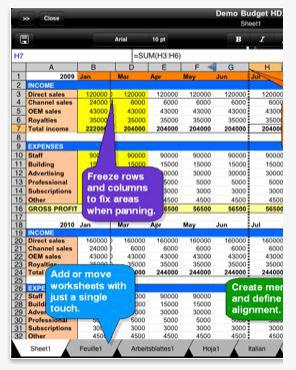
Office2 HD. Office2 HD is a great tool for those who work with documents, and specifically need to work with Dropbox, Google Docs and MobileMe iDisk online services. The app allows you to create and edit Word and Excel files on your iPad, but the main functionality lies in the ability to work with remote document files from the mentioned services like they were on your iPad – you browse them in the same interface, open and edit them seamlessly, with all the work being done remotely! This way your files are never lost and you can access them from anywhere you want.
Kayak HD – Travel Planer for the iPad
This great little app will not boost your productivity at work (unless your work involves a lot of travelling!) but it will help you to make travel plans.

Kayak HD. Kayak Flights is a well-known app for the iPhone, which lets you plan flights and travels to any place in the world, and Kayak HD is the iPad version, with an improved interface and new features. You get your usual flight planner, as well as reviews and recommendations of hotels, restaurants, cafes and other amenities, and local prices around the world from the most reputable online sources. This app is simply invaluable when you’re traveling to a new location!
The iPad can make you more productive than you ever thought possible, and you’ll certainly wonder how you did it all before when you try out some of the apps in this article!

