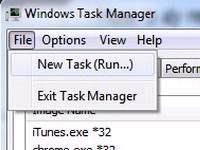 Windows has a flaw that you have to restart very frequently, however not all system changes actually require a restart, here’s how to apply registry changes without one.
Windows has a flaw that you have to restart very frequently, however not all system changes actually require a restart, here’s how to apply registry changes without one.
Registry changes do not require a restart, it is sufficient to simply restart the process explorer.exe
1. Step Open the task manager and go to the tab processes, right-click on explorer.exe and click End Process
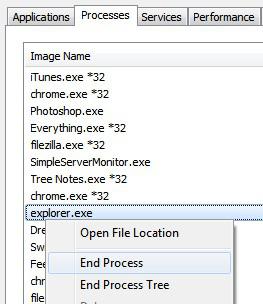
2. Step Next, you should click on File and then New Task (Run…)
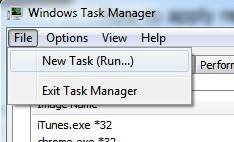
3. Step Now enter explorer.exe and you’re good to go
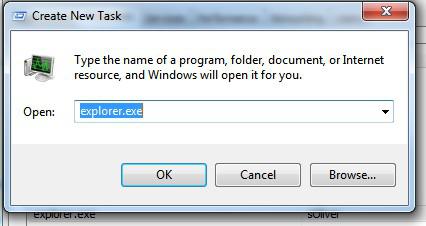
4. Step The explorer.exe has now been restarted and most registry changes are now applied and do not require a full restart of Windows 7 or 8
Knowing this little trick will save you a lot of time, because you no longer have to do a full restart to apply the registry changes

