 If you’re looking for your Steam screenshots (on the disk) try this
If you’re looking for your Steam screenshots (on the disk) try this
1. Step In your system tray right click on the Steam icon and click on Screenshots
Click here to join Ultra.io - Rare NFTs and Play-to-Earn Games or Read my review first!
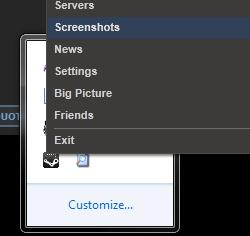
2. Step Next, select the game from the dropdown field where it says “Counter-Strike..” click on the button show on disk

3. Step You will now see the folder where screenshots for that particular game are stored. Steam does not give the folder the name of the game, instead Steam uses numbers for the screenshots folders so you will have to repeat step 2 and select your game if you are in the wrong location

