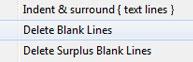 Do you want to replace all blank lines in notepad? Because it’s difficult to do in the original notepad editor that is included in Windows 7, we’re going to use notepad++. More after the break..
Do you want to replace all blank lines in notepad? Because it’s difficult to do in the original notepad editor that is included in Windows 7, we’re going to use notepad++. More after the break..
Download
1. Step Download notepad++
2. Step Install it and open it
Plugin Manager
3. Step Go to Plugins -> Plugin Manager -> Show Plugin Manager
4. Step Scroll down until you find the item “TextFX Characters” – check the box
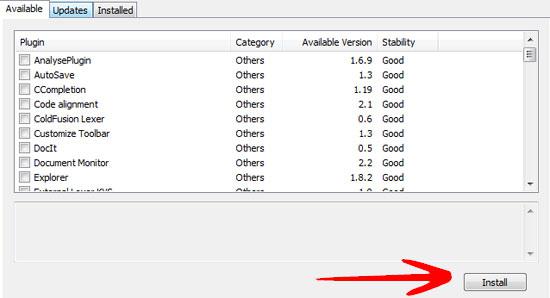
5. Step Select the text with the blank lines
6. Step Click on the new TextFX item at the top, then on TextFX Edit, then on Delete Blank Lines:
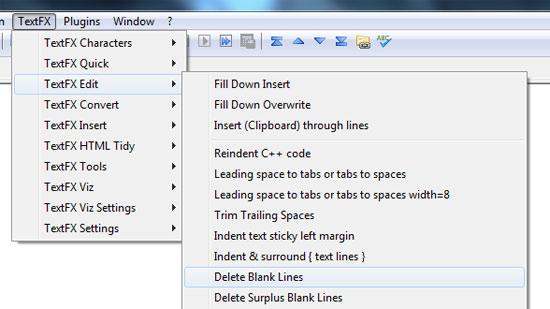
This is much easier than messing around with the original notepad editor that is integrated into Windows 7.

