Code 39 – a device driver problem – can be easily fixed via the registry
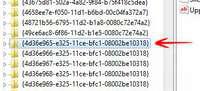
Code 39 is a device driver error that frequently happens in Windows 7 and Windows 8 Consumer Preview. This error does not display the CD and/or DVD-ROM on your system due to which you are unable to load the contents of any disc inserted in the system. The driver error alerts the user that there is something wrong with communication and that the driver needs to be either upgraded or reinstalled. There are basically two tweaks for this error and in case the first one does not work, the second one should. Here is how to do it:
1. StepGo to Device Manager of your Computer and try updating the driver by right clicking on Computer, selecting Manage from the drop down list, browsing to Device Manager and expanding the DVD/CD-ROM drives. Just right click and select Update Driver Software…
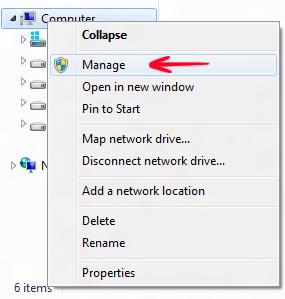
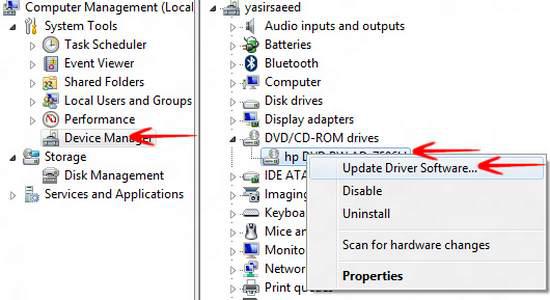
2. StepNow you would be shown with 2 options, you can select any one of the two. You can either Browse your PC for the software or update it by going online.
3. Step Follow the onscreen wizard to update your driver. In case that does not work, there is a simple and small registry tweak that should solve your problems. Here is how to do it. Type Regedit in Run to open up Windows Registry Editor:
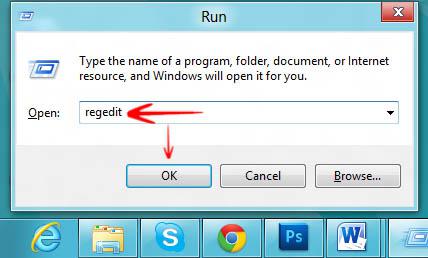
4. StepOnce Windows Registry is open, navigate to the following section:
Computer\HKEY_LOCAL_MACHINE\SYSTEM\CurrentControlSet\Control\Class\{4D36E965-E325-11CE-BFC1-08002BE10318}
Now delete any and all of the keys if they exist for LowerFilters, LowerFilters.bak, UpperFilters, UpperFilters.bak
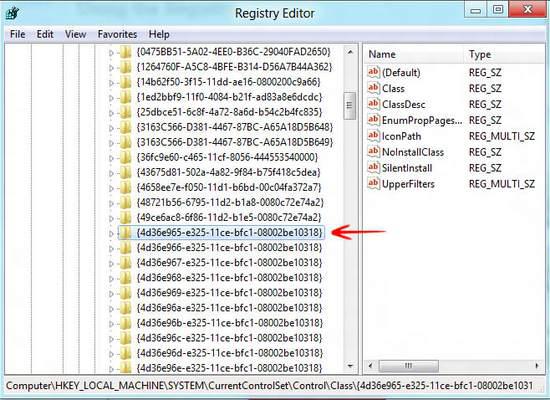
Since my system has not shown any device errors related to DVD/CD-ROM, there is still noe file named UpperFilters. Delete this key, save the reigstry and restart your system. By now, your DVD/CD-ROM should be working perfectly.
