If you want to open a command prompt at a specific location, you should open the explorer and then access the advanced context menu.
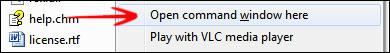
Click here to join Ultra.io - Rare NFTs and Play-to-Earn Games or Read my review first!
The advanced context menu can be opened if you hold your SHIFT key and then right-click on a folder.
Let’s do that.
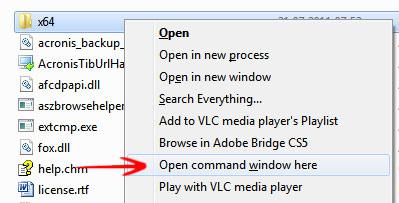
If you would rather add this entry to your normal right-click context menu, you can download a registry hack from our site.
If you want to do it manually:
1. Step Open the registry
2. Step Uncollapse [HKEY_CLASSES_ROOT\Directory\shell\cmd]

3. Step Delete the key “Extended” in the right pane after exporting the selected branch.

