If you want to fix your task manager and get your missing tabs and menus back, read this small tutorial.

The latest Windows Live Messenger does not show the menu bar by default, but you can make the menu bar appear by hitting the Alt key.
Restore Tabs
However, this won’t work in Windows Task Manager when the menu bar and tabs are missing.
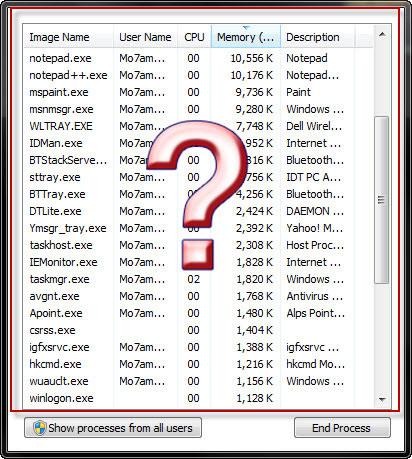
(1) To fix this problem, all you need to do is to double click at the edge of the Task Manager and the menubar with tabs will re-appear.
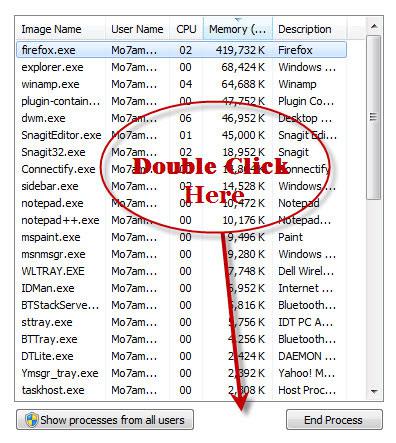
(2) Many people don’t know about it and there’s very little documentation, so it can be quite confusing for some.
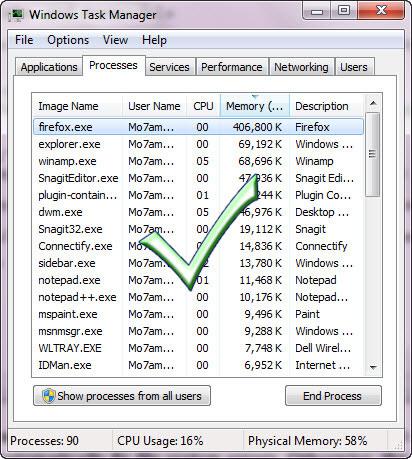
Related Problems
The task manager is now “fixed” and the tabs and menus are back.
If you encounter any other task manager related problems, please post your problem below and we will try to help you out.


Thanks for the info. Task manager has been driving me crazy without the tabs. What a simple fix, worked perfectly :)
easy fix! thank you very much!
thanks…i played the task manager, then the tabs gone…lol…so i google. and find this page…and waaalaaaa…task manager fix…thanks a lot.
So simple, thanks.
Thanks so simple. I’d tried right-clicking to no avail.
I had no idea what I did to make the task manager with the tabs missing.I was frustrated, until I found this very very simple and easy fix.Thank you so much!
I was desperately trying to figure out what was wrong with my task manager. This was a quick and easy fix … THANKS!!!!!!
Thanks very much. This problem occasionally occurs when “unannounced” bundled junk ware is attached to a program I did want fixing it was always haphazard!
Thanks for this! I’m guessing mine disappeared during an angry clicking session due to system non-responsiveness and trying to determine what was causing the disk thrashing.
Anyway, got the “full” task manager again, so all is well. Really odd, why would you want the other view, and why would there be no menu option to switch these views?
Yes, it’s best to avoid doing any further clicks when the system becomes unresponsive. In a worst-case scenario this will cause a system crash and possibly in a worst-worst case data loss, so just relax and grab a cup of tea
Anyway, glad it resolved the problem