Today I wanted to tweak my gaming rig and set up my Logitech G500 keyboard and G300 mouse, but my Gaming software wouldn’t event start!
Unhide AppData
1. Step Open the Windows explorer (Windows key + E) and go to C:\ then look for a folder Users, if you don’t see this folder, make sure you unhide system folders / hidden files (Windows 8 / Windows 7)
2. Step Ok, now that you can see it, there is another problem. In Windows 8, you can sign in with a Microsoft account. Windows 8 shortens your email address and uses that as a username. But they also add “_000” for Microsoft accounts, so you can easily distinguish between Microsoft and regular user accounts.
Find your account that you currently use / that you are logged in with:
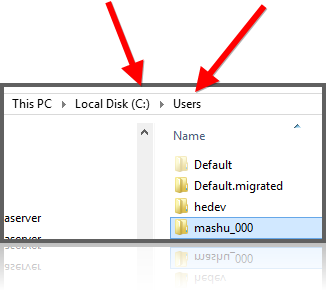
Rename Settings.Json
3. Step Go deeper, double-click until your path looks like: Local Settings\Application Data\Logitech Gaming Software
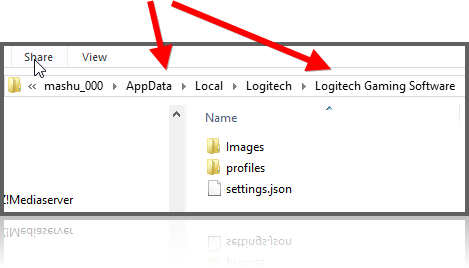
4. Step Rename settings.json to settings.json.bak, also rename Profiles to Profiles2
5. Step Try to start the software again
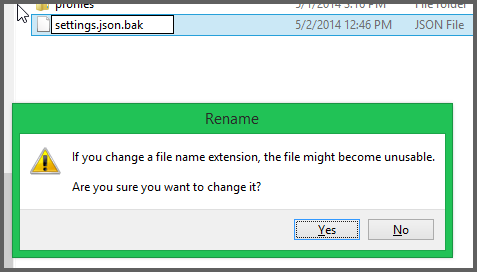
Kill Lcore.exe
6. Step Open the task manager and go to Processes, right-click on Lcore and click End Task
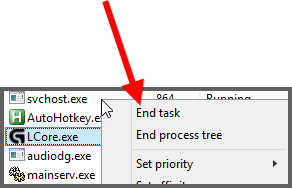
7. Step Start the program again
8. Step It will now recreate the profiles folder and Settings.json
9. Step Either you re-create the profiles or if you’re lazy like me you try to copy it back in there but if a corrupt profile is causing the issue you will end up with a broken Logitech software again
In a best case it will work, in a worst case you have to redo all the steps 1 to 8
When you start the Logitech Gaming software again you should see something on your keyboard display: Transferring profiles and this will pop up:
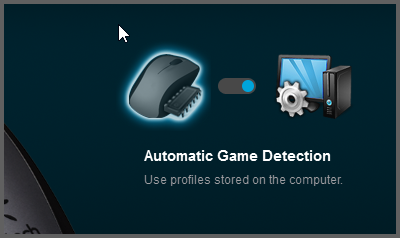
My profiles were still usable, so everything was fine, but if the software crashes again I will most likely re-create the profiles from scratch, just in case
I hope this helps to fix your own Logitech software and make it start up again

