How to take Screenshots in Firefox
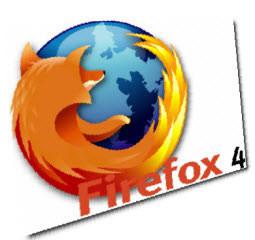
You can capture what you can see in the Firefox window a full page or selected area.All this can be done easily by plugin named
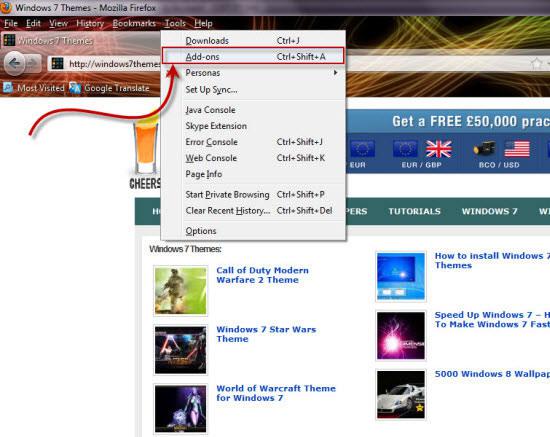
(1) Hit the tools menu in the top of the browser
Click here to join Ultra.io - Rare NFTs and Play-to-Earn Games or Read my review first!
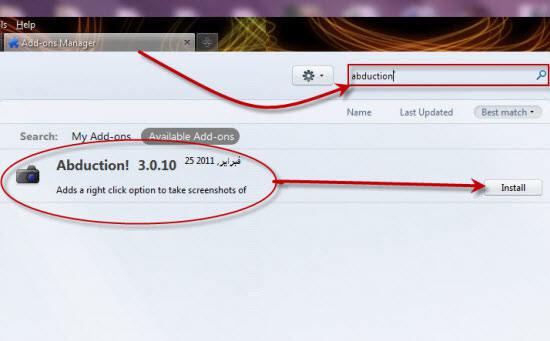
(2) In the top right corner you will see the search space.Write “abduction” and hit enter.

(3) Hit install and wait until the instaling process be finished.

(3) You will be prompted to restart the firefox
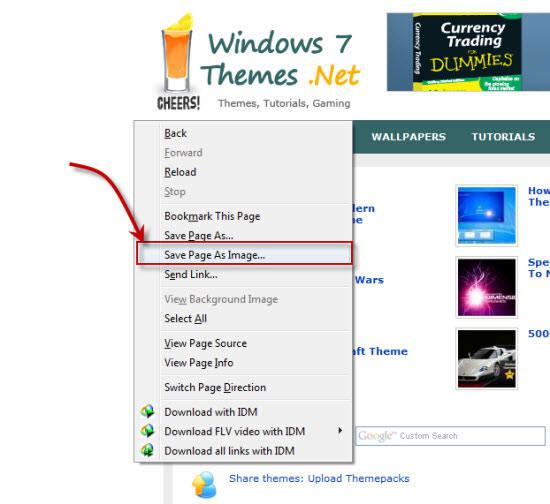
(4) Now you can creat screenshot of any webpage by doing a right click and selecting “save as image”

