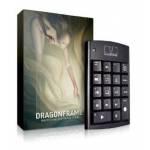 Looking for a software to creation cool stop motion videos? Here are free and paid solutions that will work great to create your first video or if you intend to go “pro”
Looking for a software to creation cool stop motion videos? Here are free and paid solutions that will work great to create your first video or if you intend to go “pro”
Stop motion films have a long history of delighting audiences; from childhood classics like Wallace and Gromit and Rudolph the Red Nosed Reindeer, to sections of more grown-up films like The Science of Sleep. For future stop motion film makers, there are many kinds of software on the market, but which is best?
1 Windows Movie Maker: Far From Perfect But Worth A Glance For Beginners
Windows Movie Maker was never intended to make stop motion films. That being said, if you have no budget and don’t mind putting a bit more effort into it than you would have otherwise, you can make this work. The results will be far from perfect, as WMM tends to downgrade the quality of the pictures you take. Even employing the smallest amount of time possible per frame will still result in the animation being slightly jerky. The tools for stop motion with WMM are nonexistent, which means a lot of the hard work has to be done manually. However, WMM is free.
2 Monkey Jam: Free Stop Motion Creator
Monkey Jam is a free utility made for creating stop motion animations. It allows the user to import .bmp, .png, or .jpg files, and create a movie from them, which then exports as an .avi. Alternatively, the camera capture program inputs pictures into the project as you take them, keeping everything tidy and organized. The editing software allows for multiple layers of animation, for creating various effects, and is much smoother than WMM. However, the program has no Mac version as yet, and finding a camera which is compatible with its frame capture software is tricky.
3 Dragon Frame: For Enthusiasts, $250
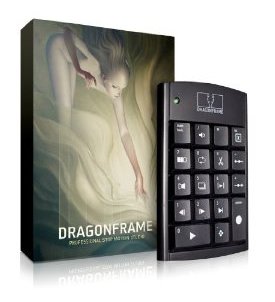
If you have a bit of money to spend on the project, say, $250, Dragon Frame is a popular utility with many adjustable options. The program has an easy interface, which is accessible through keyboard or mouse. There’s even a tool that allows you to make reference points on the screen, to help prevent moving parts of the model that need to stay put, and to keep motion on track. Dragon Frame can be used on both Windows and OSX, and is compatible with many camera types; however, the price puts it out of the reach of casual animators.
4 Stop Motion Pro: Go Pro!
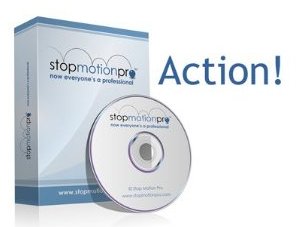
This piece of software is the choice of an entire animation festival, and has been used by the creators of Wallace and Gromit for some of their recent films, so it has some serious street credibility. The price starts at $70 for the bare bones model, but goes up to $300 for all the bells and whistles. If that’s too much, there is a trial version, which may suit the needs of novices. The full version of the program is easy to learn and very intuitive, but still contains enough fiddly knobs and switches to satisfy a more discriminating film maker.
Any one of these could be the tool you need right now, it’s just a matter of analyzing how much you’re willing to spend and how neat you want your final product to look. In the end, a great stop motion film is made by an artistic vision, and lots of hard work. But choosing the right software can help your idea shine through more clearly.

