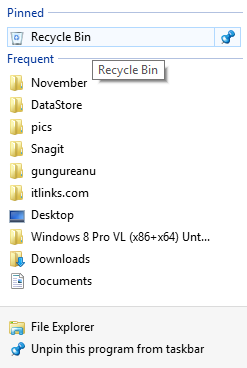If you want to pin the recycle bin desktop icon to the taskbar, follow this guide

Click here to join Ultra.io - Rare NFTs and Play-to-Earn Games or Read my review first!
Pin To File Explorer
The Recycle bin is a useful feature if you delete a lot of files and might want to restore some of them later! It’s quite handy to have it sit right on your taskbar – here is a quick and good method to pin the icon
1. StepClick and hold the Recycle Bin icon on the desktop.
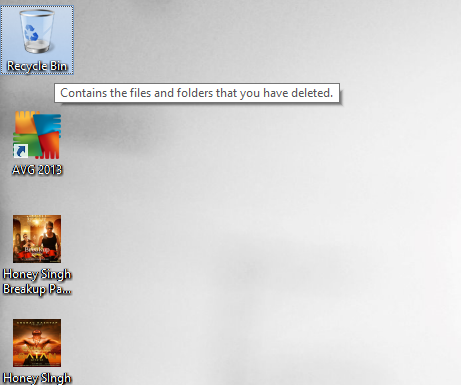
2. StepNow while holding it, drag Recycle Bin to the Taskbar as follows:

3. StepYou would now see a small popup on the right with Recycle Bin on the top just below Pinned