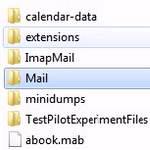 If you are wondering where your email account profile is stored for a possible backup or data recovery operation.
If you are wondering where your email account profile is stored for a possible backup or data recovery operation.
1. Step Open the Windows Explorer (Windows key + E)
2. Step Go to
%USERPROFILE%\AppData\Roaming\Thunderbird\Profiles\
XXXXXXXX.default\Mail\
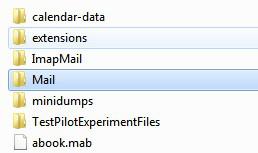
3. Step This could be for example X:\Users\(username)\AppData\Roaming\Thunderbird\Profiles
4. Step A profile typically looks like xxxxx.default, then open the Mail folder
5. Step You can now see various subfolders e.g. pop.email.com or imap.email.com – this depends on your preferred method of retrieving mail (IMAP/POP3)
6. Step You can now either backup the folders or delete entire mail accounts. There are subfiles Inbox, Inbox.msf, Trash and possibly SPAMfighter or another spam folder.
This is basically all you need to know about the THunderbird mailbox location. It’s recommended to clean your profiles from time to time to free up disk space.

